Comparing Today's Query Results to a Previous Date
This feature is available for the following chart types:
Comparing Results
The Compare results feature allows you to compare today’s query results to results of a previous date. This gives context to the data and makes changes in the results more apparent. Changes are indicated by color as set in Change indicator color.
Toggle on Compare results to a previous date to compare today's results to a date relative to today or to a fixed date.
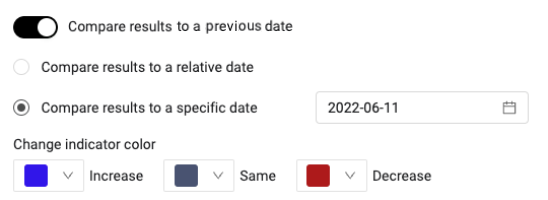
Color coding is applied to the asset count change indication to the right of the chart.
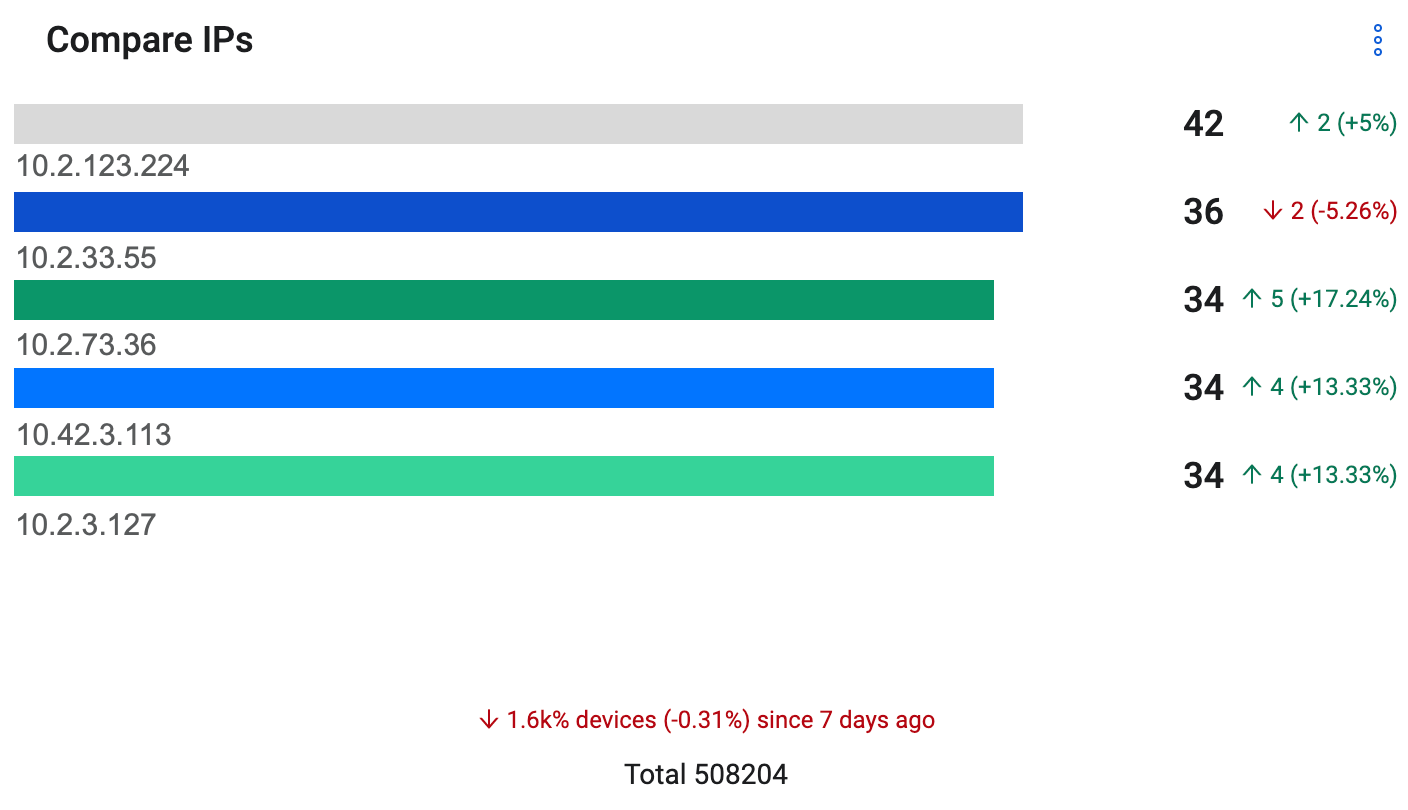
To compare today's results to results of a previous date:
- Choose one of the following:
- Relative date before - Enter a value in the text box and then select the time unit: days, weeks, months or years. Today’s results are compared to results of a relative date for which there is data.
- Specific date - Use the date picker to select a specific date. Today’s results are compared to results of a specific date for which there is data.
Note
Only dates for which there is data can be selected.
-
In the Change color indicator section, select colors for the following:
- Increase - There are more results today than on the comparison date.
- Same - There are the same number of results today as on the comparison date.
- Decrease - There are less results today than on the comparison date.
Updated about 2 months ago
