What's New in Axonius 6.0.18
Release Date: January 21st 2024
These Release Notes contain new features and enhancements added in versions 6.0.17 and 6.0.18.
-
Read What's New in Axonius 6.0 to see all Axonius 6.0 features.
-
Axonius adds and updates adapters and enforcement actions all the time. Follow ongoing updates to adapters and enforcement actions in Axonius 6.0.
Assets Pages
The following features were added to all assets pages:
Data Refinement Data refinement now supports 'earlier than' and 'later than' fields for versions.
Software Management Module New Features and Enhancements
The following new features and enhancements were added to the Software Management Module:
Software Approval List
New Software Approval lists enable users to manage a list of Software categorized into Approved/Not-approved. As software is detected it is automatically assigned the Approved/Not-approved status on the Software Page. It is then possible to see this information in queries, charts, etc. and take appropriate action if required. The** Software List** can be created and updated either by:
- Importing a CSV file that contains a list of 'Software' and 'Approval Status'.
- Manually adding Software using the Add Software button.
- Updating the 'Approval Status' field in the Software page using Custom Fields, which is then synchronized with the Approval List.
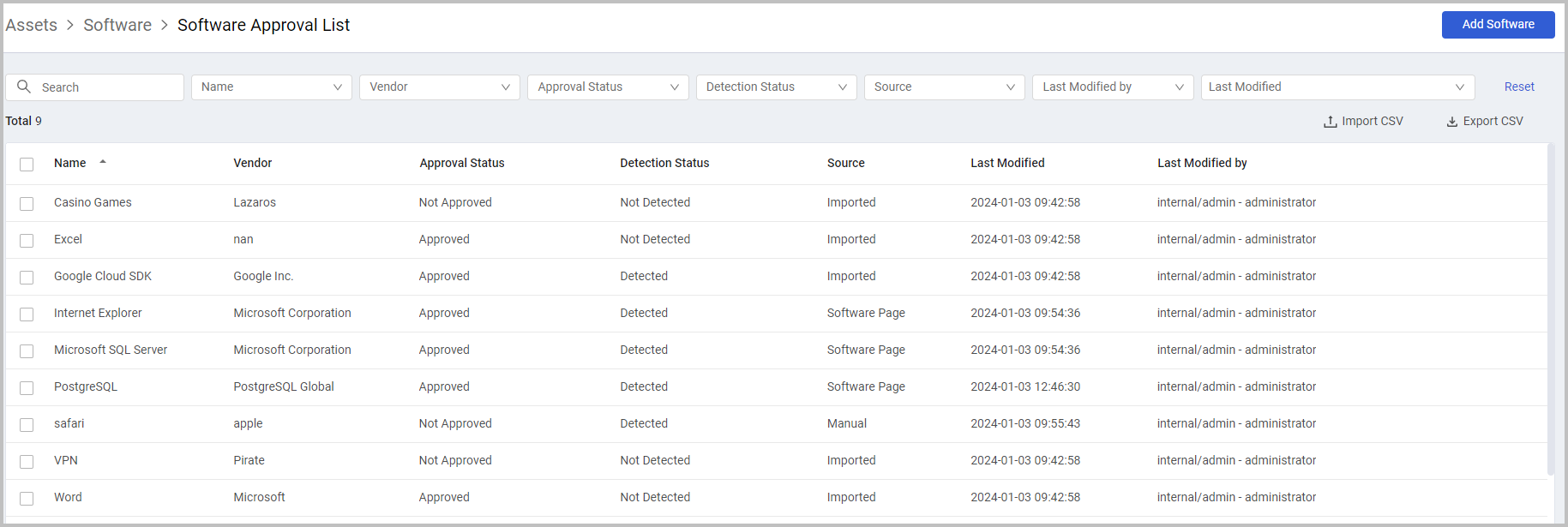
SaaS Management New Features and Enhancements
Affiliated Users Enrichment Field A New 'Affiliated Users' enrichment field was added to the SaaS Applications Asset page. This field counts all the users affiliated with a given SaaS application, including users coming from all available sources: the application’s adapter, user extensions, or DNS records.
Asset Graph New Features and Enhancements
Create Custom Groups using Multi-Select
Custom Groups using Multi-Select allows users to select multiple asset icons and create custom asset groups. This helps reduce the clutter in their graph, and custom groups can be acted on as a single entity. For example: Users can select all the user nodes that belong to the same department and group them together. Then, they can Filter, Enforce, Segment, or explore further connections to the group with just a few clicks.
Organize the Graph with Layouts
Users can choose between organic or hierarchical representations for personalized data visualization. Tailor the graph layout to match the logic of the node relationships, optimizing clarity and understanding. This enhances user control, improves visual representation, and boosts data comprehension by offering flexible graph layouts catering to individual preferences and specific use cases.
New Asset Graph Node Design and Color Scheme
The Asset Graph nodes have been redesigned and given a new modern color scheme.
Expand by Single Asset's Adapter Connections
The ability was added to segment a single asset node to view the node's adapter connections. Then, one or more of the connections can be explored.
Findings Center New Features and Enhancements
The Alert drawer now displays under the Count 1 and Count 2 columns the number of assets that were compared in the Query comparison or Query change over time condition that triggered the alert.
.png)
Adapter Pages and Adapter Interface New Features and Enhancements
The following updates were made to the common functionality across all adapters:
Adapters Page Redesign
A new Adapter Catalog page now presents adapters as a tile view by default. Tiles show adapter name, description and connection status. In addition, supported assets for each adapter are now displayed. Configured adapters are now always shown at the top of the tile view/table. Adapter Profile page was redesigned. Links for advanced settings are now at the left side of the profile page. A new Search was added to the Profile side panel to easily search for any advanced adapter setting, whether general, or specific for that adapter.
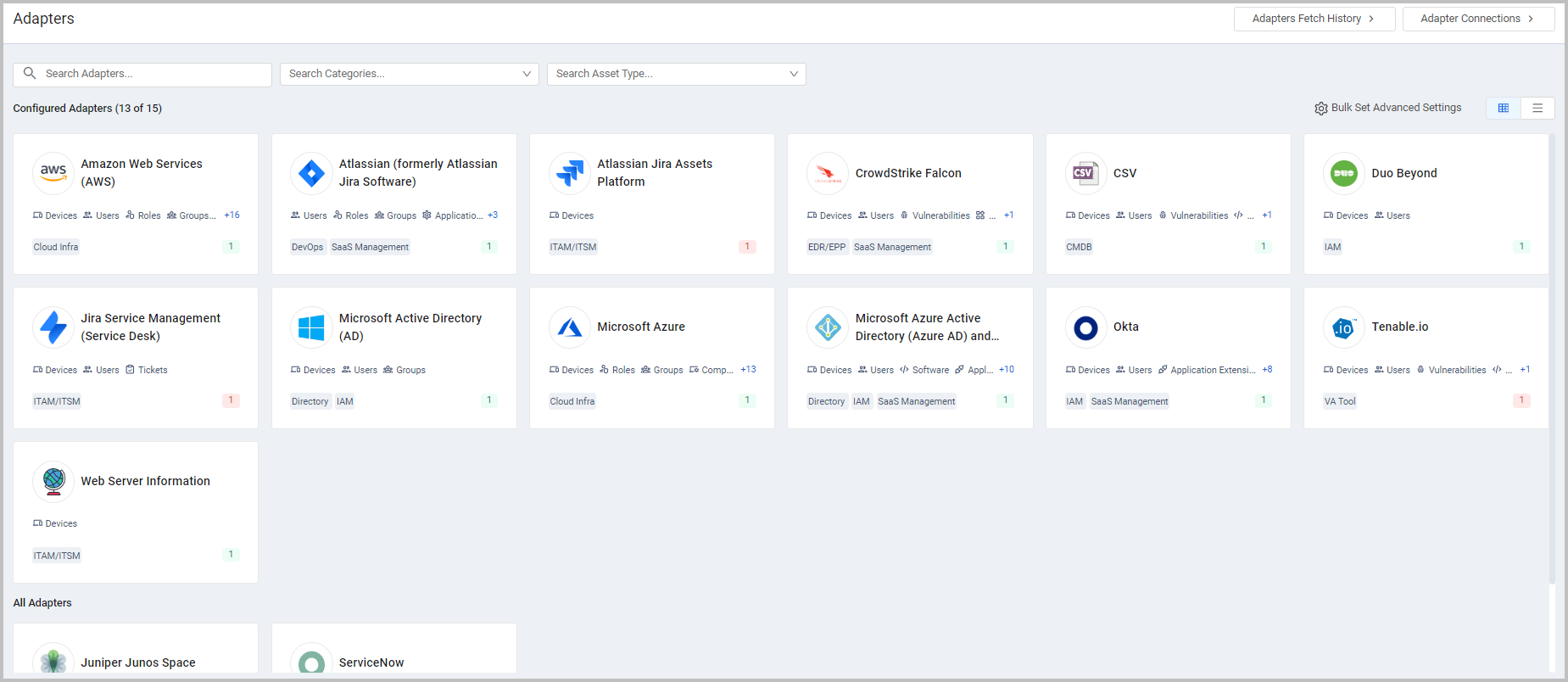
Administrator Settings New Features and Enhancements
The following updates were made to various Administrator settings:
New Enterprise Password Manager Added
CyberArk Privilege Cloud Vault Password Manager was added.
New Data Aggregation Setting Added
New option to add all extensions to SaaS applications even when the vendors aren't recognized by Axonius's internal Vendors database.
Enforcement Center New Features and Enhancements
The following new features and enhancements were added to the Enforcement Center:
Dynamic Value Statement Updates
The following functions and operators can now be used in a Dynamic Value statement:
-
The average Function
- The new average function returns the average of the number values in a list field.
Syntax: average([adapter.arrayfield])
- The new average function returns the average of the number values in a list field.
-
The date-format Function
- The new date-format function formats a date field using a specified format for the date and time. Syntax: date_format([adapter.field], "format")
-
The substring Function
- The new substring function for string manipulation returns a substring of the field value, beginning from the specified start position in the string until the specified end position in the string. For example: substring('first last', 6, 10) = last Syntax: substring([adapter.field], start_index, end_index)
-
The to_lower Function
- The new to_lower function for string manipulation converts the string in the adapter field to lowercase. Syntax: to_lower([adapter.field])
-
The to_upper Function
- The new to_upper function for string manipulation converts the string in the adapter field to uppercase. Syntax: to_upper([adapter.field])
-
The field_not_exists Operator
- The new field_not_exists operator tests whether an adapter field exists. Syntax: field_not_exists
-
The in_net Operator
- The new in_net operator tests whether the IP addresses in an adapter list field or in an adapter string field are in the specified IP address range. Syntax: in_net (IP address range)
-
The not_in_net Operator
-
The new not_in_net operator tests whether the IP addresses in an adapter list field or in an adapter string field are not in the specified IP address range. Syntax: not_in_net (IP address range)
-
New User-Device Association Settings
An Association section has been added to the Configuring Enrichment Settings page with the following settings:
- Users to be associated with devices that share a mutual domain (if domain exists on the device)
- Avoid association if device doesn't have a domain
- Filter users from Last Used Users
Updated 4 months ago
