Alibaba Cloud
Alibaba Cloud provides cloud computing services and cloud Infrastructure as a service.
The Alibaba Cloud adapter enables Axonius to fetch and catalog cloud infrastructure assets, including compute instances and user identities, ensuring comprehensive visibility into your Alibaba Cloud environment.
Asset Types Fetched
- Devices
- Users
Before You Begin
Required Ports
- TCP port 443
Authentication Methods
- Alibaba Access Key ID
- Alibaba Access Key Secret
Required Permissions
The Access Key ID and Access Key Secret used for the connection must be associated with a user that has read permissions to the resources that you want to fetch.
Connection Parameters
To connect the adapter in Axonius, provide the following parameters.
Required Parameters
-
Region ID - Specify a region ID based on the geographic location of your business operation. For the complete list of region IDs, see Alibaba Cloud Help Center - Regions and Zones.
Note
You can enter multiple region IDs separated by commas.
-
Alibaba Access Key ID and Alibaba Access Key Secret - Specify your account access key ID and secret, which you can get by doing as follows:
- Log on to the Alibaba Cloud console.
- At the upper-right corner, hover the cursor over the username, and select Access Keys from the shortcut menu that appears.
- In the security prompt box, click Continue to manage the Access Key. The Access Key ID and Access Key Secret are displayed.
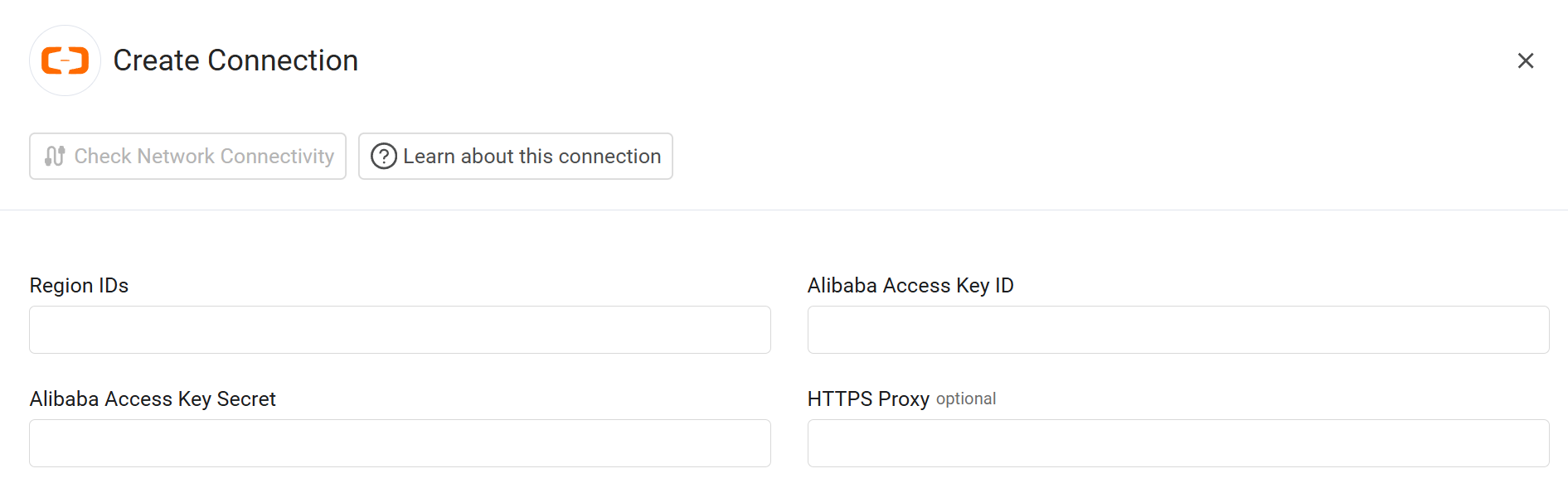
Optional Parameters
- HTTPS Proxy - Enter an HTTPS proxy address to connect the adapter to a proxy instead of directly connecting it to the domain.
To learn about additional optional/common adapter connection parameters, see Adding a New Adapter Connection.
Advanced Settings
Note
- Advanced settings can apply to either all connections of this adapter, or to a specific connection. For more detailed information, see Advanced Configuration for Adapters.
- For more general information about advanced settings, see Adapter Advanced Settings.
- Fetch Users - Select this option to fetch users. Note that the region must be in the supported regions of a CloudSSO directory (listed here) and CloudSSO must be activated for the Alibaba account in that region.
Updated about 1 month ago
