HPE Aruba Networking Management Software (AirWave)
HPE Aruba Networking Management Software (AirWave) is a network management system for wired and wireless infrastructure and provides granular visibility into devices, users, and applications on the network.
Types of Assets Fetched
This adapter fetches the following types of assets:
- Devices
Parameters
-
Aruba AirWave Domain (required) – The hostname or IP address of the HPE Aruba Networking server.
-
User Name and Password (required) - The user name and password for a read only user account with AP/Device Manager with Monitor (Read Only) rights.
-
Wireless SSID Exclude List (optional) - Specify a comma-separated list of SSID. Devices whose SSID is in the list will not be fetched.
-
Wireless SSID Include list (optional) - Specify a comma-separated list of SSID. Only devices whose SSID is in the list will be fetched.
-
Exclude Device With No SSID - Select whether to fetch devices with no SSID.
-
Verify SSL - Select whether to verify the SSL certificate of the server against the CA database inside of Axonius. For more details, see SSL Trust & CA Settings.
-
HTTPS Proxy (optional) - Connect the adapter to a proxy instead of directly connecting it to the domain.
-
HTTPS Proxy User Name (optional) - The user name to use when connecting to the value supplied in Host Name or IP Address via the value supplied in HTTPS Proxy.
-
HTTPS Proxy Password (optional) - The password to use when connecting to the server using the HTTPS Proxy.
-
Timeout when fetching extra data from AP clients (optional) - Specify the number of seconds to wait when fetching extra data from AP clients.
To learn more about common adapter connection parameters and buttons, see Adding a New Adapter Connection.
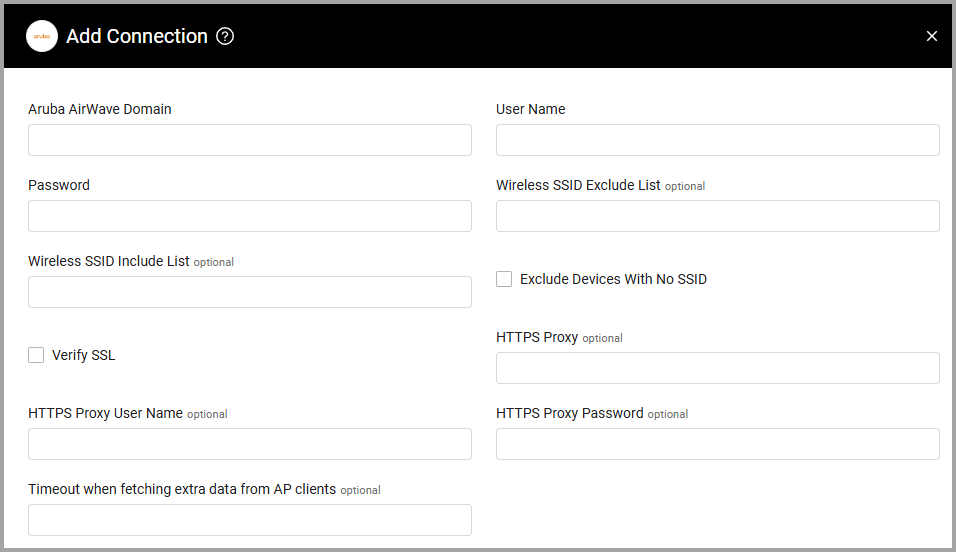
Advanced Settings
Note
Advanced settings can either apply to all connections for this adapter, or to a specific connection. Refer to Advanced Configuration for Adapters.
- View name (optional) - Enter the view name.
- Use the username field to correlate Aruba devices - Select this option to use the username field to correlate Aruba devices.
- Do not fetch devices without an IP address - Select to not fetch devices without an IP address.
- Do not fetch devices that only have MAC addresses - Select to not fetch any devices that only have a MAC address, but are missing the asset name and IP address.
- Do not fetch SSID from AP Clients - Select this option to not fetch SSID from AP Clients.
- Use asynchronous requests while fetching - Select this option to use asynchronous requests while fetching to reduce fetch time.
- Fetch Network Maps for Access Points - Select this option to fetch the network maps marking the locations of the access points.
Note
To learn more about Adapter Configuration tab advanced settings, see Adapter Advanced Settings.
Updated 4 months ago
