Account Settings
From your account settings, you can do the following:
- Change password - From the Password tab, you can change your login password.
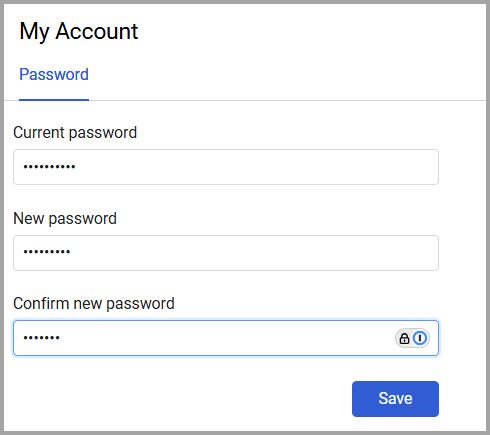
Note
This tab is not available when logging in with Single-SignOn providers.
- Rotate the API Key - See Axonius REST API to learn more about accessing the API.
To change your user password
- From the bottom of the left navigation panel, click the avatar.
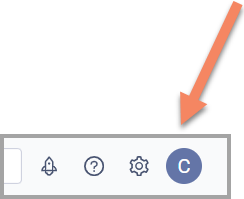
- From the menu that opens, click User Settings. This opens the My Account page.
- To change your login password: From the Password tab, type your Current password, New password, and Confirm new password. Then click Save.
Updated 4 months ago
