UKG Pro (Ultimate Software UltiPro)
UKG Pro (formerly Ultimate Software UltiPro) is cloud-based human capital management (HCM) software.
Types of Assets Fetched
This adapter fetches the following types of assets:
- Users
- Permissions
Parameters
-
Domain (required, default:
https://service2.ultipro.com) - The base URL of the UKG Pro system. -
User Name and Password (required) - The credentials for a web service account that has the permissions to fetch assets. For more information see Service Accounts.
-
US Customer API Key (required) - An API Key associated with a web service account that has permissions to fetch assets.
-
Verify SSL - Select to verify the SSL certificate offered by the value supplied in Domain. For more details, see SSL Trust & CA Settings.
-
HTTPS Proxy (optional) - A proxy to use when connecting to the value supplied in Domain.
-
HTTPS Proxy User Name (optional - The user name to use when connecting to the value supplied in Domain via the value supplied in HTTPS Proxy.
-
HTTPS Proxy Password (optional) - The password to use when connecting to the value supplied in Domain via the value supplied in HTTPS Proxy.
To learn more about common adapter connection parameters and buttons, see Adding a New Adapter Connection.
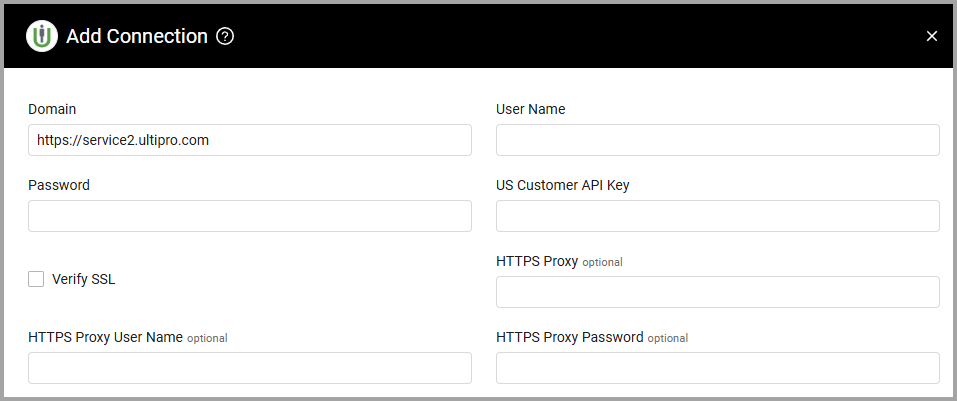
Advanced Settings
Note
Advanced settings can either apply to all connections for this adapter, or to a specific connection. Refer to Advanced Configuration for Adapters.
-
Fetch person details (default: true) - Select whether to fetch information about person details as users.
-
Fetch employee details - Select whether to fetch information about employee details for each user.
-
Ignore employees with termination date greater than X days (default: 90) - Ignore employees with a termination date greater than the number of days set. This only applies to employees fetched from Fetch employee details .
-
Field(s) to exclude (optional) - Specify fields to exclude from the Basic and Advanced views, such as fields containing sensitive data or fields that display irrelevant information. To specify multiple values, separate them by a comma. For example you could exclude fields such as
ssn, ssnIsSuppressed, nationality1, ethnicDescription, gender.
Note
If you do not configure the Field(s) to exclude successfully the adapter will fetch all fields, which might also include PII. See PII Fields Recommended to Exclude to learn which fields are recommended to exclude.
Make sure that the specified fields are only from the Advanced view. Adding field names only displayed in the Basic view will not exclude them from the fetch.
The specified names must be in the raw values from the API response.
Fields from the Advanced view that are added to the Field(s) to exclude parameter will not fetch data from Basic and Advanced views.
- Parse employee number as employee ID - Select this option to use the value of the “employeenumber” as Employee ID.
Note
To learn more about general advanced settings under the Adapter Configuration tab, see Adapter Advanced Settings.
APIs
Axonius uses the UKG Pro API.
The Fetch employee details parameter accesses the UKG Employee Changes API.
The Fetch person details parameter accesses the UKG EmploymentDetails API.
Required Permissions
The value supplied in API Key must be associated with credentials for the UltiPro service account that have the "View" role for the UKG Employee Changes API and UKG Person Details API.
PII Fields Recommended to Exclude
Below is a list of PIIs we recommend to exclude using the Field(s) to exclude advanced configuration.
- ssn
- ssnIsSuppressed
- nationality1
- ethnicDescription
- gender
- dateOfBirth
- emailAddressAlternate
- healthBloodType
- homePhone
- nationalId
- ethnicIDCode
- healthHeightFeet
- healthHeightInches
- healthLastDonateDate
- healthWeight
- homePhoneCountry
- isSmoker
- maritalStatusCode
- previousSSN
- militaryService
- militarySeparationDate
- militaryIsOthEligVetBasis
- militaryIsOthEligVet
- militaryIsMedalVet
- militaryIsDisabledVet
- militaryIsActiveWartimeVet
- militaryEra
- militaryBranchServed
- healthHair
- healthEyes
- disabilityType
- addressZipCode
- addressState
- addressSms
- addressLine4
- addressLine3
- addressLine2
- addressLine1
- addressLatitude
- employeeAddress1
- employeeAddress2
- alternateEmailAddress
- zipCode
- isDisabled
Updated 4 months ago
