Exporting Roles and Permissions to CSV
You can export a list of all existing roles and what permissions each role has to a CSV file. Exporting to a CSV aids in compliance as the date-stamped file indicates the roles and permissions granted at a specific date and time.
Each column in the CSV represents a permission. Each row represents a different role. For each role, the table lists whether the permission is "Allowed" or "Denied".
- Allowed - The role is granted the permission.
- Denied - The role is NOT granted the permission.
The CSV file name is "roles_TIMESTAMP.csv". The timestamp includes the date in the YYYY-MM-DD format and the time in the hh:mm:ss format with the time zone. For example: roles_2024-12-09T11-56-40UTC.csv.
To export roles and permissions to CSV:
- From the Roles page, click Export to CSV. The file is downloaded to your default downloads folder.
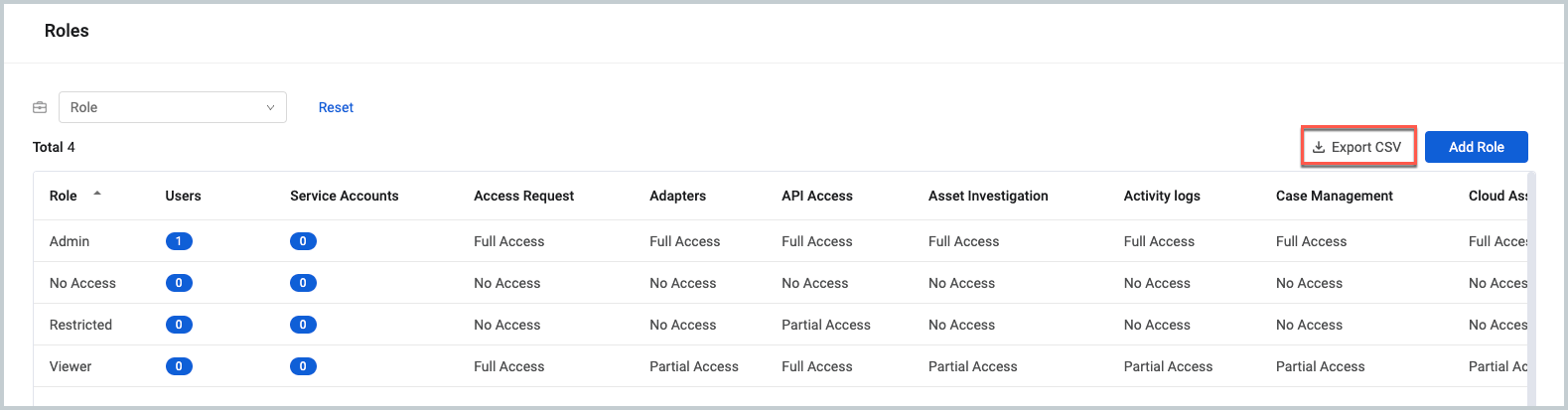
This is an example of the output:
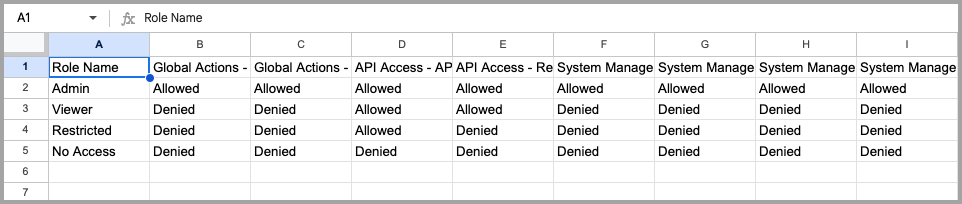
Updated 4 months ago
