ngrok
ngrok is a secure tunnel service that provides remote access to local servers.
Asset Types Fetched
- Users, Network/Firewall Rules
Before You Begin
Ports
- TCP port 443
Authentication Method
- API Key
APIs
Axonius uses the following APIs:
Permissions
To successfully retrieve activity-related data (like sessions, events, abuse reports), the API token must be tied to an account with:
- Authorization scope via the
Authorization: Bearer <API_KEY>header that grants access to organization-level resources - Enterprise-tier IP restrictions, since IP-based API access control is only supported on the Enterprise plan
- Explicit rights to fetch:
- Application sessions (
/application_sessions) - Tunnel sessions (
/tunnel_sessions) - Event sources (
/event_sources), destinations (/event_destinations), and subscriptions (/event_subscriptions) - Abuse reports (
/abuse_reports), noting that this endpoint is restricted to authorized accounts only
- Application sessions (
If the API key isn’t associated with at least Admin-level or Full Read privileges for these resources, you'll likely encounter:
- 403 Forbidden responses
- Empty or incomplete datasets
- Access-denied errors for specific endpoints like
/abuse_reportsor event-related retrievals
Recommended Steps:
-
Generate the API key from a user with Admin or equivalent roles in the ngrok Organization Dashboard.
-
Verify the key has privileges for:
- Listing session data from
/application_sessionsand/tunnel_sessions - Reading event configurations from
all /event_*endpoints - Accessing
/abuse_reports - Managing IP restrictions via the API (Enterprise plan)
- Listing session data from
-
Double-check the account’s plan level to confirm IP restrictions and abuse-report visibility are enabled.
-
Test each retrieval endpoint manually (e.g.,
GET /application_sessions) to ensure no permission errors are returned.
Supported From Version
Supported from Axonius version 6.1.71
Connecting the Adapter in Axonius
To connect the adapter in Axonius, provide the following parameters:
Required Parameters
- Host Name or IP Address - The hostname or IP address of the ngrok server.
- API Key - An API Key associated with a user account that has the Required Permissions to fetch assets. For information, see Authentication.
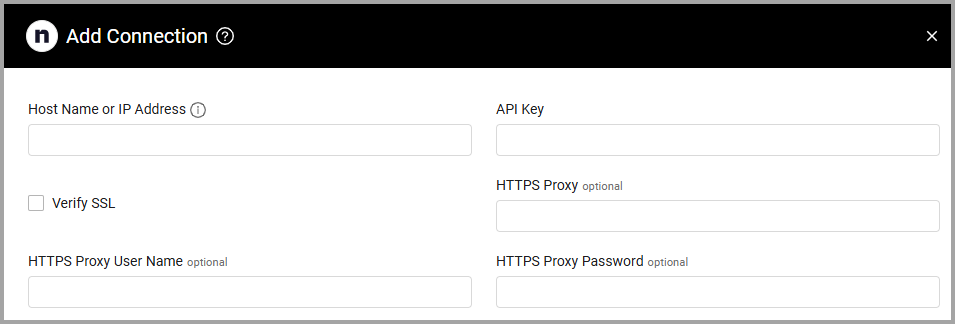
Optional Parameters
-
Verify SSL - Select whether to verify the SSL certificate of the server against the CA database inside of Axonius. For more details, see SSL Trust & CA Settings.
-
HTTPS Proxy - Connect the adapter to a proxy instead of directly connecting it to the domain.
-
HTTPS Proxy User Name - The user name to use when connecting to the value supplied in Host Name or IP Address via the value supplied in HTTPS Proxy.
-
HTTPS Proxy Password - The password to use when connecting to the server using the HTTPS Proxy.
To learn more about common adapter connection parameters and buttons, see Adding a New Adapter Connection.
Updated 4 months ago
