SOTI MobiControl
SOTI MobiControl is a software system for managing mobile devices in the enterprise.
Asset Types Fetched
-
Devices, Users, Software, SaaS Applications
Before You Begin
Ports
-
TCP port 80/443
Authentication Method
- User Name/Password
- Client ID/Client Secret
APIs
Axonius uses the MobiControl REST API.
Permissions
Consult with your vendor for permissions for reading the objects.
Connecting the Adapter in Axonius
To connect the adapter in Axonius, provide the following parameters:
Required Parameters
- MobiControl Domain - The hostname / domain of the SOTI MobiControl server.
- User Name and Password - Enter the credentials of a MobiControl administrator.
- Client ID and Client Secret - Enter the Client ID and Client Secret to be used to authenticate the request. For details on finding the Client ID and Client Secret, see SOTI MobiControl Help - Finding Your Client ID and Client Secret.
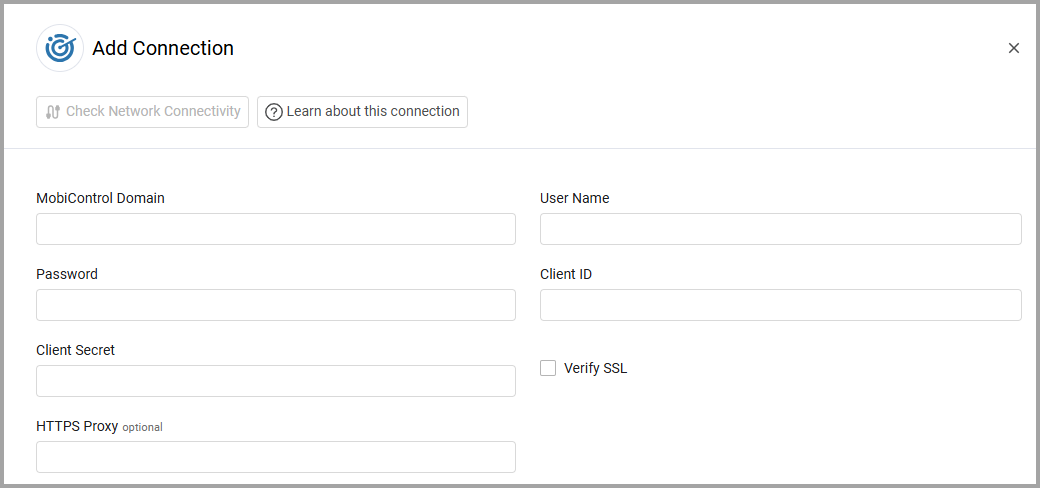
Optional Parameters
-
Verify SSL - Select whether to verify the SSL certificate of the server against the CA database inside of Axonius. For more details, see SSL Trust & CA Settings.
-
HTTPS Proxy - Connect the adapter to a proxy instead of directly connecting it to the domain.
Advanced Settings
Note
Advanced settings can either apply to all connections for this adapter, or to a specific connection. Refer to Advanced Configuration for Adapters.
- Fetch Installed Software - Select whether to fetch installed software for devices.
Note
To learn more about Adapter Configuration tab advanced settings, see Adapter Advanced Settings.
Updated 4 months ago
