FireMon Security Manager
FireMon Security Manager is a network security solution that provides real-time visibility, control, and management for network security devices across hybrid cloud environments.
Asset Types Fetched
- Devices, Network/Firewall Rules
Before You Begin
Ports
- TCP port 80/443
Authentication Method
- User Name/Password
Permissions
The value supplied in User Name must have the following permissions:
- Device Group (Read) - Read access to devices.
- Administration:Assessments and Controls (Write) - is used to grant permissions related to creating and assigning assessments and controls. It is also used for the ability to whitelist a rule. This permission is required to enable the Enrich using "Axonius_Enrich_IOS_Version" control setting.
Connecting the Adapter in Axonius
To connect the adapter in Axonius, provide the following parameters:
Required Parameters
- Host Name or IP Address - The hostname or IP address of the FireMon Security Manager server.
- User Name and Password - The credentials for a user account that has the Required Permissions to fetch assets.
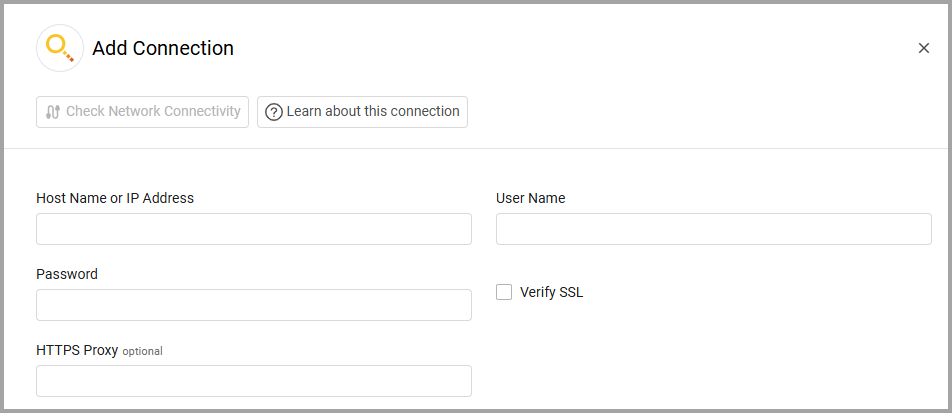
Optional Parameters
-
Verify SSL - Select whether to verify the SSL certificate of the server against the CA database inside of Axonius. For more details, see SSL Trust & CA Settings.
-
HTTPS Proxy - Connect the adapter to a proxy instead of directly connecting it to the domain.
To learn more about common adapter connection parameters and buttons, see Adding a New Adapter Connection.
Advanced Settings
Note
Advanced settings can either apply to all connections for this adapter, or to a specific connection. Refer to Advanced Configuration for Adapters.
- Enrich using "Axonius_Enrich_IOS_Version" control (required, default: true) - FireMon's mechanism for retrieving information from devices involves executing “controls” over their configuration files. Select whether to enrich devices' information by executing the "Axonius_Enrich_IOS_Version" control.
- Fetch Firewall Rules - Select this option to fetch firewall rules.
- Try to parse SyslogMatch Names - Select this option to try to parse SyslogMatch Names as IP addresses or serial numbers.
Note
To learn more about Adapter Configuration tab advanced settings, see Adapter Advanced Settings.
Updated 5 months ago
