Defining a Custom Label for Chart Legends
This feature is available for the following chart types:
By default, Axonius applies the query name as legends in charts. You can define custom chart labels to something more meaningful.
To define custom legend labels
- From the chart More menu (three dots), select Edit.
- Select the queries you want represented in the chart.
- At the far right of the query settings, click
 .
. - In the text box, enter a value for the label.
- Click Save.
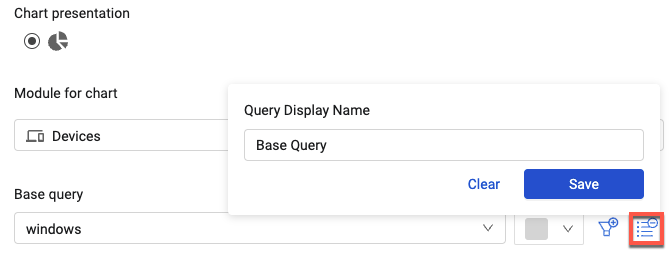
Updated about 2 months ago
