Vectra AI
Vectra AI is a cybersecurity platform that uses AI to detect and respond to cyberattacks.
Types of Assets Fetched
This adapter fetches the following types of assets:
- Devices
Parameters
- Vectra Domain (required) - The hostname of the Vectra server.
- Deployment (required) - Select either On-Prem or Cloud.
- API Token (optional) - An API token generated in Vectra.
Note
When On-Prem deployment is selected, API Token is required.
- Client ID and Client Secret (optional) - The credentials for a user account that has permission to fetch assets.
Note
When Cloud deployment is selected, Client ID and Client Secret are required.
- Verify SSL - Select whether to verify the SSL certificate of the server against the CA database inside of Axonius. For more details, see SSL Trust & CA Settings.
To learn more about common adapter connection parameters and buttons, see Adding a New Adapter Connection.
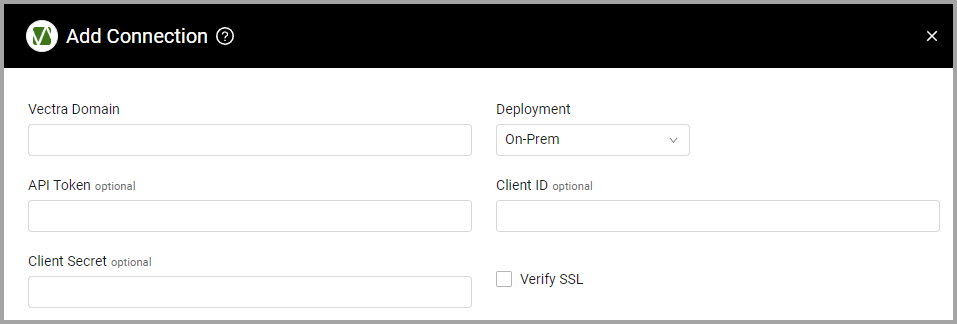
Advanced Settings
Note
Advanced settings can either apply for all connections for this adapter, or you can set different advanced settings and/or different scheduling for a specific connection, refer to Advanced Configuration for Adapters
- Devices per page (default: 500) - Specify the number of devices fetched per page.
- Enrich Host Data - Select this option to fetch extra data about each host/device, including an asset with a low risk status.
- Enrich detections data - Select this option to fetch extra data about detections.
Note
To learn more about Adapter Configuration tab advanced settings, see Adapter Advanced Settings.
API
Axonius uses the Vectra API v2.1.
Required Permissions
The value supplied in Client ID must have read-only permissions in order to fetch assets.
Updated 4 months ago
