AWS Parameters
- Region Names or Get All Regions (optional) - Specify one or more comma-separated region names for specific regions. Alternatively, select the Get All Regions option to connect to all available regions. See the List of Supported AWS Regions in Axonius.
- AWS Access Key ID (optional) - Provide AWS Access Key ID or choose to use an EC2 instance attached IAM role.
- AWS Access Key Secret (optional) - Provide AWS Access Key Secret or choose to use an EC2 instance attached IAM role.
Note
When you use an instance profile, AWS Access Key ID and AWS Access Key Secret are not required, and if input are ignored.
- Account Tag (optional) - Tag for the EC2 instance ("nickname").
- Proxy (optional) - HTTPS proxy to use when connecting to the AWS APIs.
- If supplied, Axonius will utilize the proxy when connecting to the AWS APIs.
- If not supplied, Axonius will connect directly to the AWS APIs.
- Roles to assume (optional) – A file with role-ARNs which the AWS Adapter will try to assume for cross-account access with the single IAM user. Two available formats:
- List of comma-delimited role-ARNs
arn:aws:iam::111111111111:role/axonius-role, arn:aws:iam::222222222222:role/axonius-role- JSON format - list of dictionaries that define each role.
- external_id is only supported in the JSON format
- The external_id can be different for every role in the list.
[ {"arn": "arn:aws:iam::111111111111:role/axonius-role"}, {"arn": "arn:aws:iam::222222222222:role/axonius-role", "external_id": "MY-SECRET"} ] - Use instance profile (attached role) (optional) - Select to use the EC2 instance (Axonius installed on) attached IAM role / instance profile instead of using the AWS Access Key ID and AWS Access Key Secret credentials supplied. This does not affect the Roles to assume parameter.
Note
When you use the EC2 instance the adapter ignores the AWS Access Key ID and AWS Access Key Secret
- Advanced Configuration File (optional) - Upload an advanced configuration JSON file. For details, see AWS Advanced Configuration File.
- For details on the common adapter connection parameters and buttons, see Adding a New Adapter Connection.
- External Role ARN (optional; for Axonius-Hosted users only, and for both CloudFormation/Organizations connections) - Enter your External Role ARN using the following format:
arn:aws:iam::[AWSLaunchAccountID]:role/[AccessName]. - Entry Point External ID (optional; for Axonius-Hosted users only, and for both CloudFormation/Organizations connections) - Copy your Customer ID from your Axonius Instance. To find your Customer ID, log into your Axonius instance and navigate to System Settings → About.
Note
Use either the AWS Configuration Advanced File or the connection parameters to specify your
entry_point_external_idandentry_point_role_arn. Note that the data from the Configuration File overpowers the connection parameters.
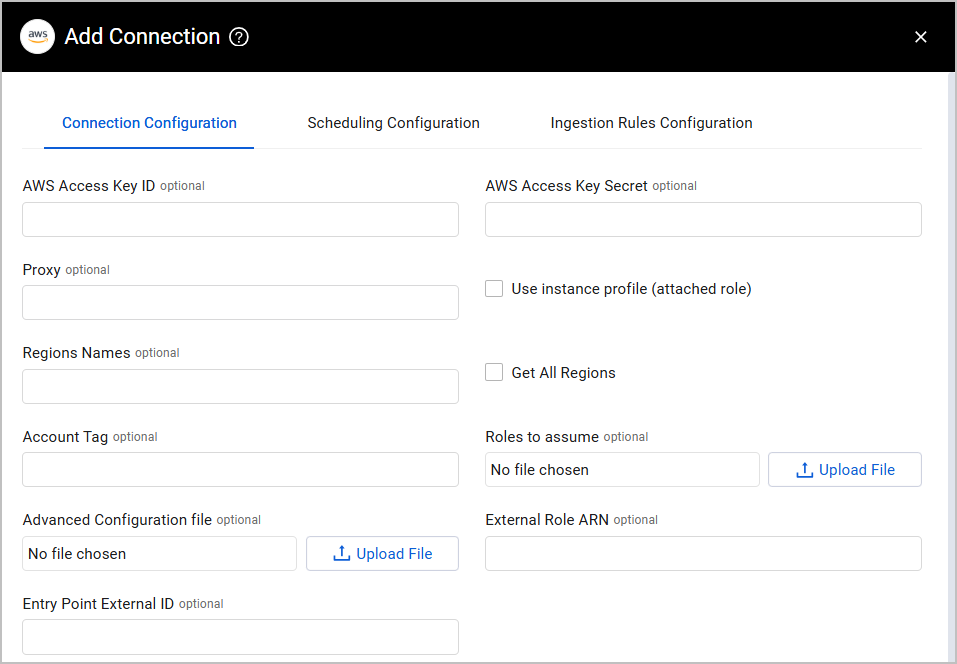
Appendix: List of Supported AWS Regions
Commercial Regions
The following regions are supported in Axoinus by default. These are commercial, out-of-the-box regions.
'us-east-1', 'us-east-2', 'us-west-1', 'us-west-2',
'ap-south-1', 'ap-northeast-3', 'ap-northeast-2', 'ap-northeast-1',
'ap-southeast-1', 'ap-southeast-2',
'ca-central-1',
'eu-central-1', 'eu-west-1', 'eu-west-2', 'eu-west-3', 'eu-north-1',
'sa-east-1'Opt-in Regions
The following regions are not supported in Axoinus by default. To activate them, you need to enable them manually. Once you enable them, they also become commercial. For more information, see Considerations for activating AWS opt-in Regions.
'ap-east-1', 'ap-southeast-3', 'eu-south-1', 'af-south-1', 'me-south-1', 'il-central-1',
'me-central-1', 'eu-south-2', 'ap-south-2', 'eu-central-2', 'ap-southeast-4', 'ca-west-1'Updated 5 months ago
