DigiCert CertCentral
DigiCert CertCentral consolidates tasks for issuing, installing, inspecting, remediating, and renewing certificates.
Types of Assets Fetched
This adapter fetches the following types of assets:
- Devices
- Software
- SaaS Applications
- Certificates
Parameters
-
API Key (required) - An API key that has the Required Permissions to fetch assets.
-
Division IDs (optional) - Set the Division IDs to connect to the specified divisions.
- Multiple comma-separated values are accepted.
- If supplied, Axonius will fetch only from the specified divisions.
- If not supplied, Axonius will fetch all account data.
-
Verify SSL - Select to verify the SSL certificate offered by the hostname (used to connect to the API). For more details, see SSL Trust & CA Settings.
-
HTTPS Proxy (optional) - A proxy to use when connecting to the hostname (used to connect to the API).
To learn more about common adapter connection parameters and buttons, see Adding a New Adapter Connection.
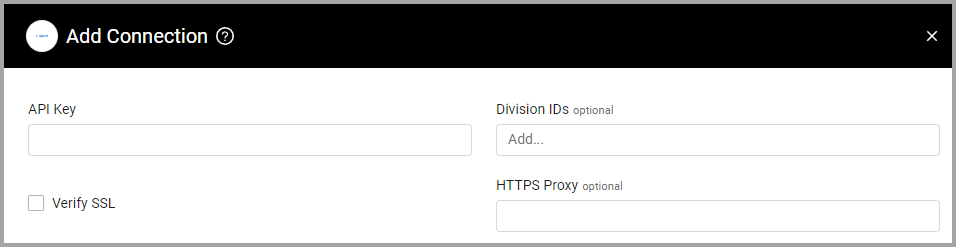
Advanced Settings
Note:
Advanced settings can either apply for all connections for this adapter, or you can set different advanced settings and/or different scheduling for a specific connection, refer to Advanced Configuration for Adapters.
-
Fetch only "Issued" orders- Select whether to fetch only 'issued' orders.
- If enabled, all connections for this adapter will only fetch 'issued' orders, without 'expired' orders.
- If disabled, all connections for this adapter will fetch all orders.
-
Do not populate hostname when domain name is NO_DOMAINNAME_SPECIFIED - Select to not populate the hostname when the domain name isn't specified.
-
Parse as certificate asset or device asset - Select one of the options from the drop-down list to create either certificate assets, device assets, or both assets.
-
Fetch order certificate notes - Select this option to fetch order certificate notes.
-
Fetch order certificate additional info - Select this option to fetch order certificate additional information.
-
Certificate Status Exclusions List (optional) - Enter one or more comma-separated certificate statuses to exclude from the fetch.
APIs
Axonius uses the following DigiCert APIS:
- Services API (
https://www.digicert.com/services/v2) - Discovery API (
https://daas.digicert.com/apicontroller/v1)
Required Permissions
The value supplied in API Key must have Read access to devices.
To generate a new API Key, see DigiCert Documentation - Generate an API key.
To restrict the API keys permissions to read access to devices, in the API key restrictions dropdown, select View Only.
Related Enforcement Actions
Updated about 2 months ago
