OmniVista 2500 NMS
The Alcatel-Lucent OmniVista 2500 Network Management System (NMS) provides management tools and network-wide visibility, enabling operators to provision, manage and maintain a mobile infrastructure.
Types of Assets Fetched
This adapter fetches the following types of assets:
- Devices
Parameters
- OmniVista 2500 NMS Domain (required) - The hostname of your OmniVista 2500 NMS.
- User Name and Password (required) - The user name and password for a valid OmniVista user.
- Verify SSL - Select whether to verify the SSL certificate of the server against the CA database inside of Axonius. For more details, see SSL Trust & CA Settings.
- HTTPS Proxy (optional) - Connect the adapter to a proxy instead of directly connecting it to the domain.
To learn more about common adapter connection parameters and buttons, see Adding a New Adapter Connection.
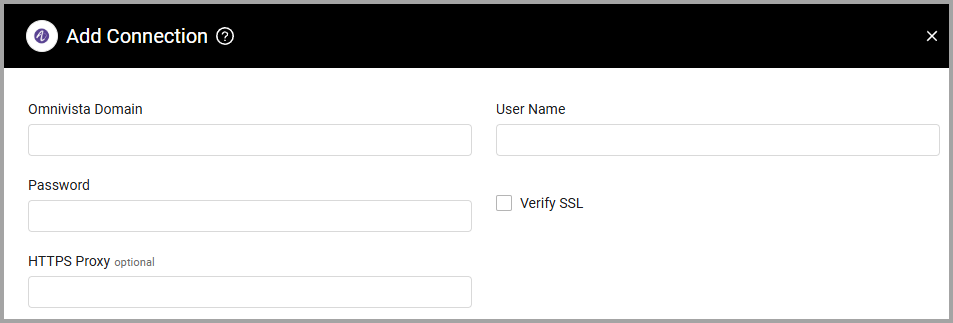
Updated 4 months ago
