Sophos Central
Sophos Central is a unified console that provides one place to manage Sophos products, including: endpoint, mobile, encryption, web, email, server, and wireless security.
Types of Assets Fetched
This adapter fetches the following types of assets:
- Devices, Users, Groups
Parameters
-
Client ID and Client Secret (required) - API credentials generated by a super admin user. For details, see Add API Credentials.
-
Verify SSL - Select whether to verify the SSL certificate of the server against the CA database inside of Axonius. For more details, see SSL Trust & CA Settings.
-
HTTPS Proxy (optional) - Connect the adapter to a proxy instead of directly connecting it to the domain.
-
HTTPS Proxy User Name (optional) - The user name to use when connecting to the value supplied in Host Name or IP Address via the value supplied in HTTPS Proxy.
-
HTTPS Proxy Password (optional) - The password to use when connecting to the server using the HTTPS Proxy.
To learn more about common adapter connection parameters and buttons, see Adding a New Adapter Connection.
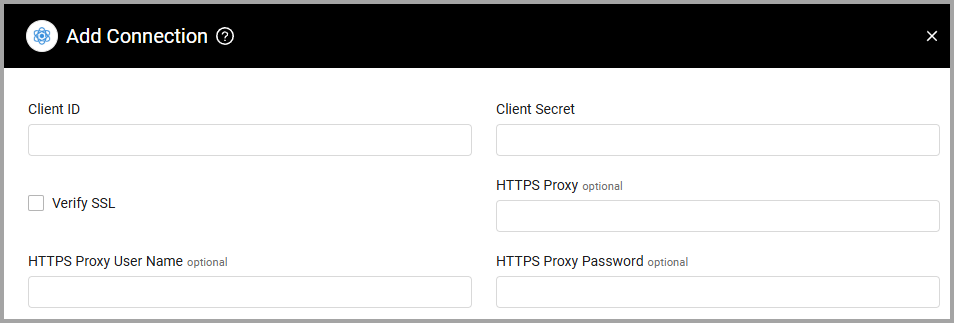
Advanced Settings
Note
Advanced settings can either apply to all connections for this adapter, or to a specific connection. Refer to Advanced Configuration for Adapters.
- Fetch firewalls - Select this option to fetch firewalls.
- Fetch mobile devices - Select this option to fetch mobile devices.
- Fetch users and Fetch groups - Select these options to fetch those assets. The adapter will also try to fetch admin users and enrich the users data with the their admin roles.
Note
To learn more about Adapter Configuration tab advanced settings, see Adapter Advanced Settings.
APIs
Axonius uses the Sophos Central Endpoint API.
Add API Credentials
To add API credentials, do the following:
- Login to Sophos Central Admin.
- Click Add Credential and give the credential details. This generates the credential, together with a Client ID and a Client Secret.
- Copy the Client ID and Client Secret.
NOTE
You can only see the Client Secret once.
Updated 4 months ago
