Managed Identities Page
Use the Managed Identities page to view and manage all the managed identities in your environment.
A managed identity consolidates an individual's digital identity across various identity providers and applications within an organization. It unifies access permissions into a single, managed identity, simplifying identity management and enhancing security. This approach ensures consistent access control and streamlined identity lifecycle management, reducing the complexity and risk of handling multiple identities.
To access the Managed Identities page in the Identities workspace:
To access the Managed Identities page, click ![]() (Managed Identities) on the left navigation panel.
(Managed Identities) on the left navigation panel.
To access the Managed Identities page from the Platform workspace:
- In the Platform workspace, open the Assets page by clicking the
 (Assets) on the left navigation panel.
(Assets) on the left navigation panel. - In the Assets list on the left, scroll down to the Identities section and click Managed Identities.
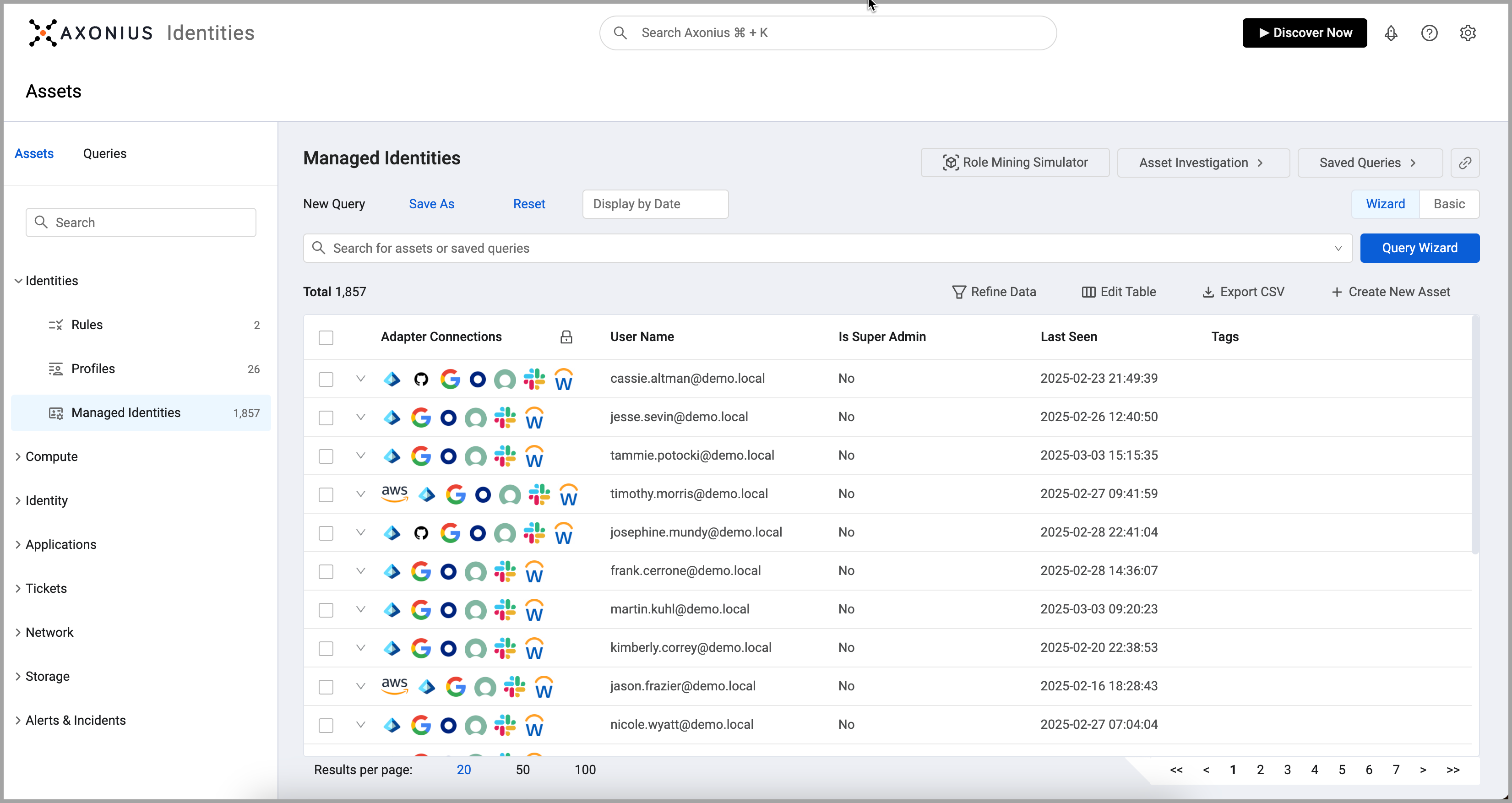
The Managed Identities page shows all Managed Identities in the system.
- Click an identity to see the Asset Profile page for that identity.
The following information is shown on the Rules page:
- Adapter Connections - Displays the icons of the adapter connections used by this rule.
- User Name - The user name of the identity.
- Is Super Admin - Indicates whether the user is a super admin user.
- Last Seen - The last date this identity was seen or fetched.
- Tags - A list of tags applied to the identity.
See the Assets page and Identity Overview for more about managing identity assets. See Using the Rule Simulator and Peer Group Simulator.
Updated 4 months ago
