Support Center access
If you are reading this, you are either new to the Axonius support portal or know someone who is and you want to help them get access. Well, great news for you... it's pretty easy!
-
Go to support.axonius.com OR in the top right corner of the Axonius UI, click on the question mark
>Support Center (if available in your system).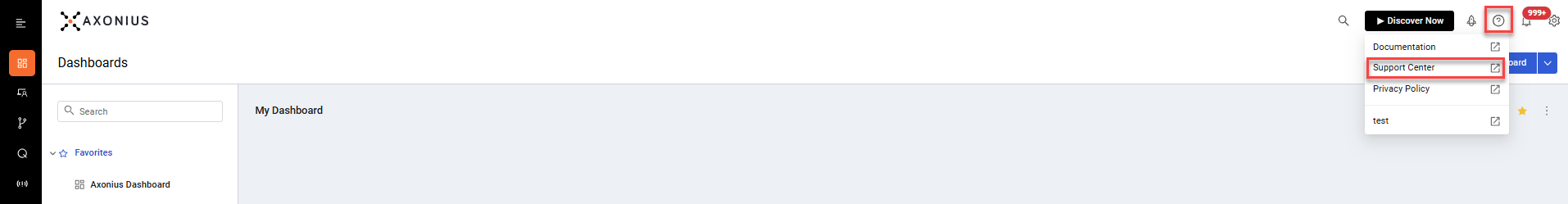
-
Under the login credentials, there is a button that says "New to Axonius? Sign Up." Click the Sign up option.
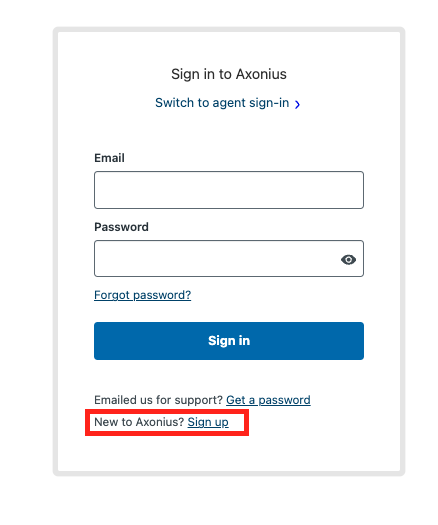
-
Follow the prompts and add your name and email.
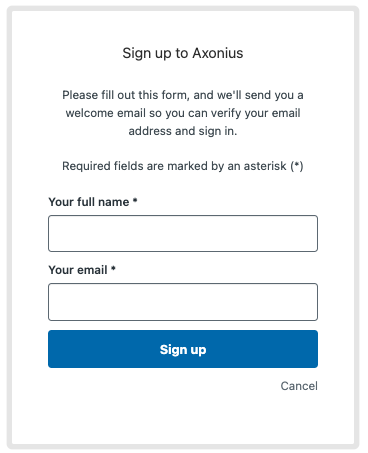
- Once you submit the form, you will get an email with login credentials.
- Use those credentials to sign into the support portal where you can access knowledge base articles, our community forum, and submit cases.
If you have any issues during this process, please email [email protected] or reach out to your Account Manager.
Updated 4 months ago
