Asana
Asana is a web and mobile work management platform designed to help teams organize, track, and manage their work.
Types of Assets Fetched
This adapter fetches the following types of assets:
- Users
- SaaS data
Parameters
-
Asana API URL (required, default:
https://app.asana.com) - The hostname or IP address of the Asana server. -
Access Token (required) - An API Key associated with a user account that has permissions to fetch assets. To generate an access token, see asana Personal access token.
-
Capture User from Workspaces - Enter a comma separated list of either Workspace names or Workspace GIDs to fetch.
-
Verify SSL - Select whether to verify the SSL certificate of the server against the CA database inside of Axonius. For more details, see SSL Trust & CA Settings.
-
HTTPS Proxy (optional) - Connect the adapter to a proxy instead of directly connecting it to the domain.
-
HTTPS Proxy User Name (optional) - The user name to use when connecting to the value supplied in Host Name or IP Address via the value supplied in HTTPS Proxy.
-
HTTPS Proxy Password (optional) - The password to use when connecting to the server using the HTTPS Proxy.
-
User Name and Password (only used to fetch SaaS data) - The username and the password of an Axonius SaaS Applications dedicated user credentials.
-
2FA Secret Key (only used to fetch SaaS data) - The secret generated in the adapter for setting up 2-factor authentication for the adapter user created to collect SaaS data.
-
To learn more about common adapter connection parameters and buttons, see Adding a New Adapter Connection.
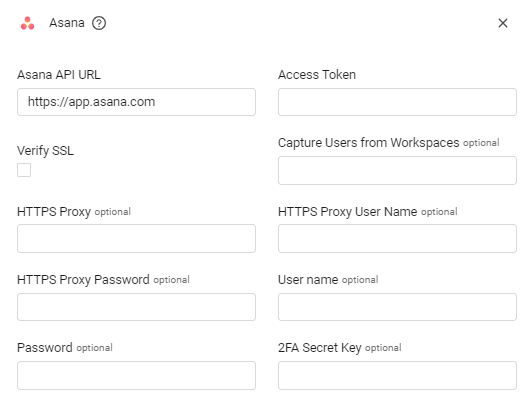
Advanced Settings
Note
Advanced settings can either apply for all connections for this adapter, or you can set different advanced settings and/or different scheduling for a specific connection, refer to Advanced Configuration for Adapters.
- Fetch users last login - Select whether to fetch information about the last login of the user.
- Fetch groups - Select whether to fetch groups.
- Fetch User Status - Select this option to fetch the logs for each user, and determine the user status (for example: Member, Admin, Guest, and Accepted Invite) based on the last log.
Note
To learn more about Adapter Configuration tab advanced settings, see Adapter Advanced Settings.
APIs
Axonius uses the Asana Developers API.
Adapter Integration Setup
Create a User Account (Axonius SaaS Applications)
Note
This is only required for Axonius SaaS Applications.
While to access SaaS data you need to grant roles and/or permissions that include write capabilities, the adapter only actually reads data from the application.
- Log in as administrator to Asana.
- Click the red '+' button next to your profile picture at the top right. Then click invite.
- Select a team and specify a designated email address for Axonius SaaS Applications.
- Open the received email and complete the signup.
NOTE
Copy the Email address and password, that is required for the as the username and password to fetch SaaS data in the adapter configuration parameter.
- Click your profile picture at the top right. Click Admin Console and then click Members on the left.
- Edit the user you have just invited and change its role to Admin.
Create a Personal Access Token (PAT)
- Log in with the newly created user account.
- From within Asana, click your profile photo from the top bar and select My Profile Settings.
- Click the Apps tab.
- Click Manage Developer Apps.
- Click + Create New Token
- Type a description of what you’ll use the Personal Access Token for.
- Click Create.
Note
Copy the token, that is required for the Access token adapter configuration parameter.
Supported From Version
Supported from Axonius version 4.5
Updated 4 months ago
