Druva Cloud Platform
Druva Cloud Platform is a data protection as-a-service that provides management across all customer data sources that are scalable, predictable and on-demand.
Types of Assets Fetched
This adapter fetches the following types of assets:
- Devices
- Users
Parameters
- Druva Domain (required, default:
https://apis.druva.com) - Use your Druva Cloud Platform domain. - Client ID and Client Secret (required) - To fetch data from Druva Cloud Platform, you need to generate API Credentials for Axonius, which is a combination of Client ID and Secret Key. API Credentials can be created from the Druva Cloud Platform console.
- Verify SSL - Select whether to verify the SSL certificate of the server against the CA database inside of Axonius. For more details, see SSL Trust & CA Settings.
- Organization ID (optional) - Specify your Druva Cloud Platform Organization ID.
- HTTPS Proxy (optional) - Connect the adapter to a proxy instead of directly connecting it to the domain.
To learn more about common adapter connection parameters and buttons, see Adding a New Adapter Connection.
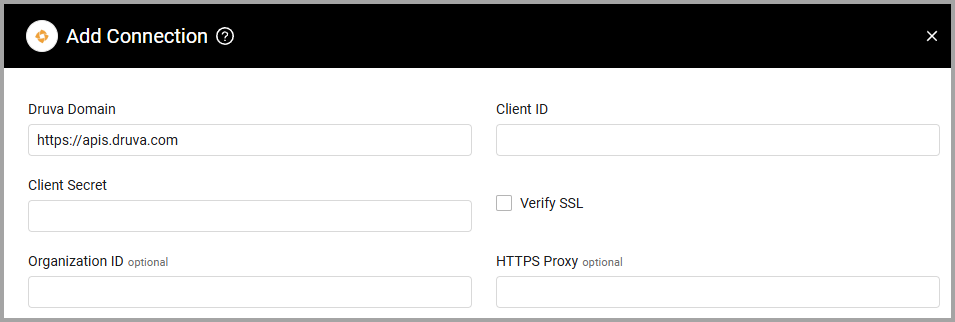
Advanced Settings
Note
Advanced settings can either apply for all connections for this adapter, or you can set different advanced settings and/or different scheduling for a specific connection, refer to Advanced Configuration for Adapters
- Do not fetch disabled devices (required, default: False) - Select to not fetch disabled devices.
- Fetch last successful backup for devices (optional, default: False) - Select to fetch the last successful backup for each device.
- Fetch Microsoft 365 apps status - Select this option to fetch the Microsoft 365 apps status configured to backup as an Application asset type.
- Fetch servers - Select this option to fetch servers. Make sure that Organization ID is included in the connection when using this setting.
Note
For details on general advanced settings under the Adapter Configuration tab, see Adapter Advanced Settings.
Permissions
In order to fetch InSync devices, the user associated with API key needs have the Druva Cloud Administrator role.
Updated 4 months ago
