SQLite
The SQLite adapter imports device information from an SQLite database.
Types of Assets Fetched
This adapter fetches the following types of assets:
- Devices
Parameters
Note
This adapter is part of the upload file scheme and as such the rest of the adapter parameters are the same as the CSV Legacy Remote File Configuration and are not required for the functionality of the adapter.
- SQL Server Table Name (required) - The table name of the required SQL table.
- Server Tag (optional) - Add a desired tag to the server to be queryable.
- File name (required) - A unique name for the adapter connection. The value supplied here will be populated in the File name field for the data supplied by a specific adapter connection.
Note
The specified File Name does not need to be the actual imported file name. This field is an identifier for use in the Query Wizard.
- Upload file (optional) - Select a local SQL file to import
Note
- When using this option, the data imported from the SQL table will never be fetched again, as the file is static.
To learn more about common adapter connection parameters and buttons, see Adding a New Adapter Connection.
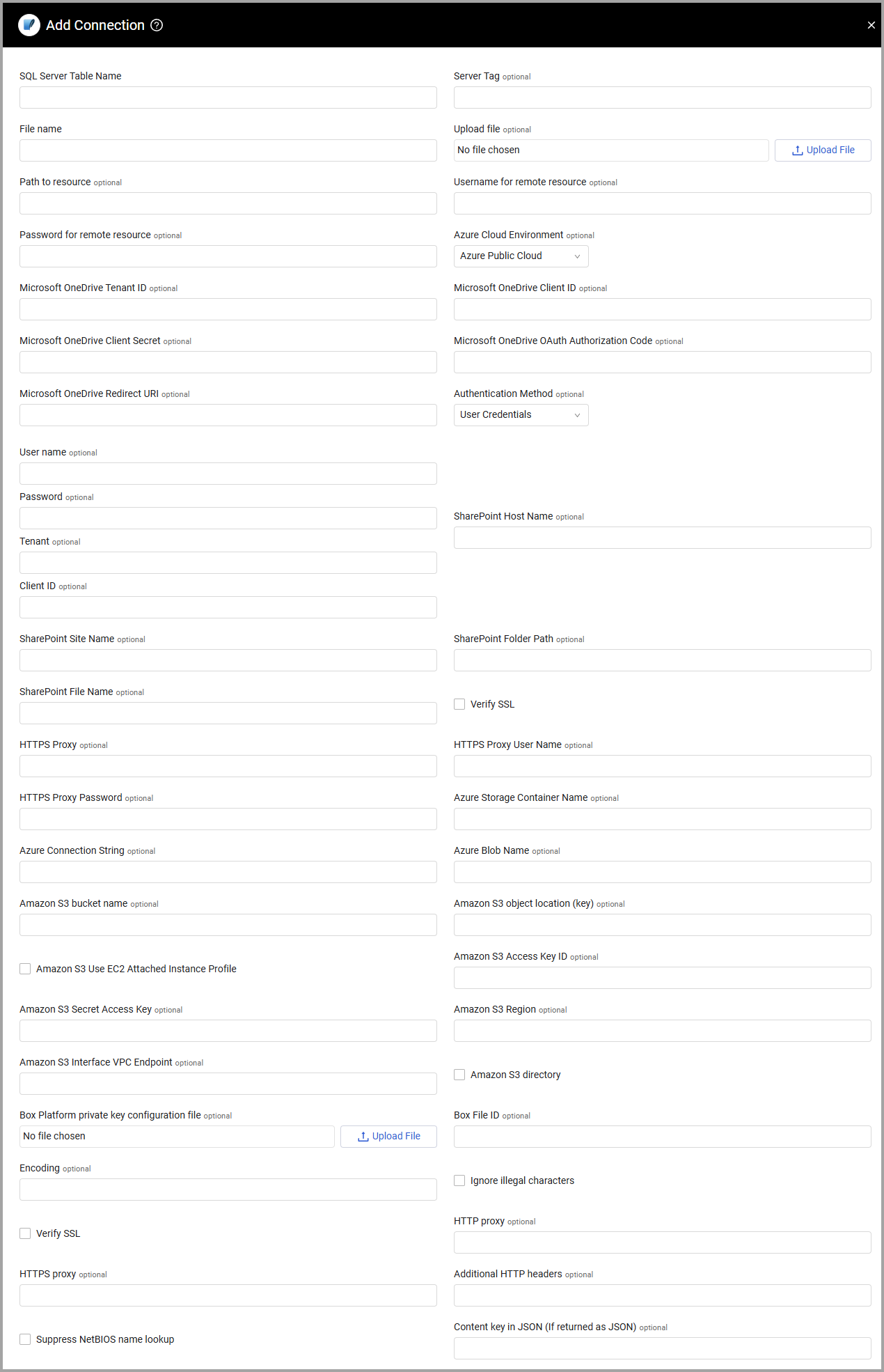
Advanced Settings
Note
Advanced settings can either apply to all connections for this adapter, or to a specific connection. Refer to Advanced Configuration for Adapters.
- SQL pagination (required, default: 1000) - Set the number of results per page received for a given SQL query, to gain better control of the performance of all connections for this adapter.
Note
To learn more about Adapter Configuration tab advanced settings, see Adapter Advanced Settings.
Updated 4 months ago
