Windows Server Update Services (WSUS) SQL
Windows Server Update Services (WSUS) - SQL, previously Software Update Services (SUS), enables administrators to manage the distribution of updates and hotfixes released for Microsoft products.
Types of Assets Fetched
This adapter fetches the following types of assets:
- Devices
Parameters
- WSUS SQL Server - The hostname / domain of the WSUS SQL server.
- To use a specific named instance, the value supplied should be in the following format:
{server_host}\{instance_name}. - If no instance is supplied, the default instance will be used.
- To use a specific named instance, the value supplied should be in the following format:
- WSUS SQL Server Port (optional) - The port of the WSUS SQL Server. Default 1443.
- User Name (required) - The credentials for a user account that has read access to the WSUS SQL Server.
NOTE
The best practice is to create a dedicated SQL local user for Axonius usage. For details on creating an Axonius user for Microsoft SQL Server, see Creating a Local Read-Only User for Microsoft SQL Server.
If you are using a domain user, specify the domain and the user name in the following format: domain\username.
- Password (required) - Password of a user that has read access to the WSUS SQL Server. The password must not include ";".
To learn more about common adapter connection parameters and buttons, see Adding a New Adapter Connection.
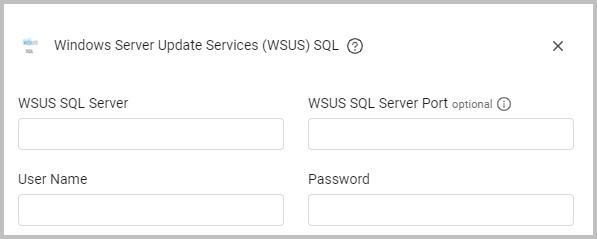
Required Ports
- 1433 or SQL Configured Port.
APIs
Required Permissions
The value supplied in User Name read permissions to the WSUS SQL Database. If possible, a user that belongs to the WSUS Administrator Group.
Troubleshooting
- "Login failed" - If you are using a domain user, in the User Name field, specify the domain and the user name in the following format: domain\username.
- If the adapter configuration fails with the following error messages:
Error reading share default path: ADMIN$, check if the share default path is accessibe by the configured user - Details: Invalid message received from Windows Server.."}]Error message": "Kerberos login failed - Error: Empty Domain not allowed in Kerberos"Do either of the following:- Ensure the user provided in the User Name field is a domain admin with admin permissions.
- Ensure the Required Ports are open.
- Ensure the user provided in the User Name field has the following permission:
IsConnectionSecureForApiRemoting: True - Try to enable any of the following optional parameters: Use SSL for WSUS Service Connection and Do Not Pass Arguments to Get-WsusServer
Updated 4 months ago
