Microsoft Hyper-V
Microsoft Hyper-V is a native hypervisor; it can create virtual machines on x86-64 systems running Windows.
Types of Assets Fetched
This adapter fetches the following types of assets:
- Devices
Parameters
- Host Name (required) - The hostname or IP address of the Hyper-V server.
- User Name and Password (required) - The credentials for a user account that has the Required Permissions to fetch assets.
To learn more about common adapter connection parameters and buttons, see Adding a New Adapter Connection.
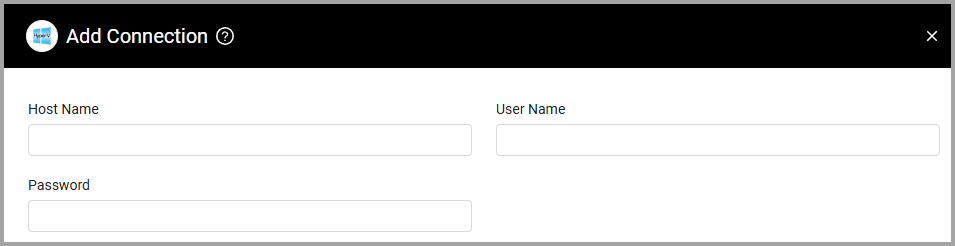
Required Ports
- The instance must be able to interact with the Hyper-V host:
- 135 (RPC)
- 445 (SMB)
- Random port in the range 1024-65535
Setting up a fixed port for WMI
WMI runs as part of a shared service host with ports assigned through DCOM by default. However, you can set up the WMI service to run as the only process in a separate host and specify a fixed port. Refer to Setting up a fixed port for WMI for details of how to do this.
Required Permissions
- The value supplied in User Name and Password must be able to execute PowerShell code which queries the Hyper-V server for information on the systems managed by that server.
- The supplied User Name must be added to the local “Hyper-V Administrators” group on each Hyper-V Hypervisor.
- The supplied User Name must have the following permissions:
- Execute PowerShell on the Hyper-V server and access the IPC$ share on the WSUS server.
- Access ADMIN$ share on the Hyper-V server (preferred permissions).
Updated 4 months ago
