Axonius Identities
Axonius Identities transforms fragmented identity data into actionable insights – bringing core discovery, lifecycle, governance, and posture management efforts together in one place to strengthen your IAM program resilience. It equips teams with the tools to optimize identity operations, unifying data from every downstream system and application with high granularity.
Identities enables users to gain complete visibility into their identity fabric by continuously discovering all human and machine/non-human identities across their cloud, on-prem, and hybrid environments. Axonius bi-directionally integrates with systems and applications to sync accounts, roles, policies, entitlements, permission sets, and resources – ensuring users never miss a single identity in their environment.
The Identities workspace provides a focused feature set in Axonius. It is a dedicated environment that provides a tailored and focused experience that includes a subset of features and functionalities that streamline workflows and enhance productivity.
Identities includes:
- A Home page that gives immediate insights on your data, including KPIs and insights on common use cases in the context of the workspace. The charts on the Home page can be edited, however, all edits will be overwritten with the next update of Axonius.
- A focused navigation menu that highlights relevant assets and modules to help users focus only on the workspace use cases. While Identities is a focused environment, all Axonius modules and functionality are available.
- A focused asset view shows the assets most relevant to Identities. When an asset page is opened, the Identities related assets are displayed.
- Saved views of asset tables for dedicated asset types.
To access the Identities Management workspace:
-
Above the left navigation menu, click Workspaces (or the name of the currently selected workspace).
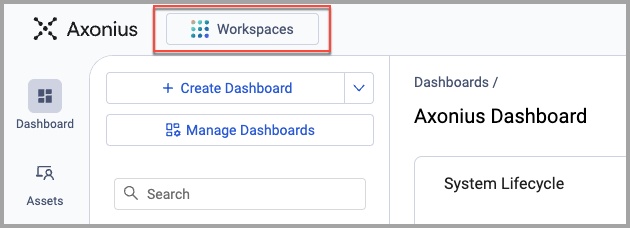
-
In the workspace selection box, select Identities Management and click Select.
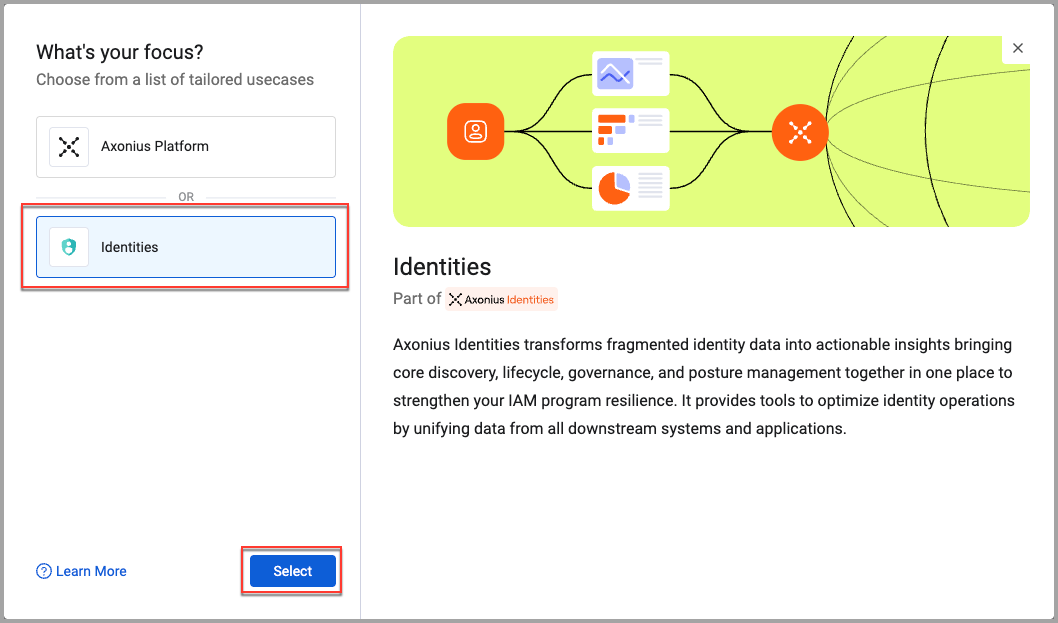
-
The Identities Home page is displayed. The name "Identities" appears next to the Axonius logo.
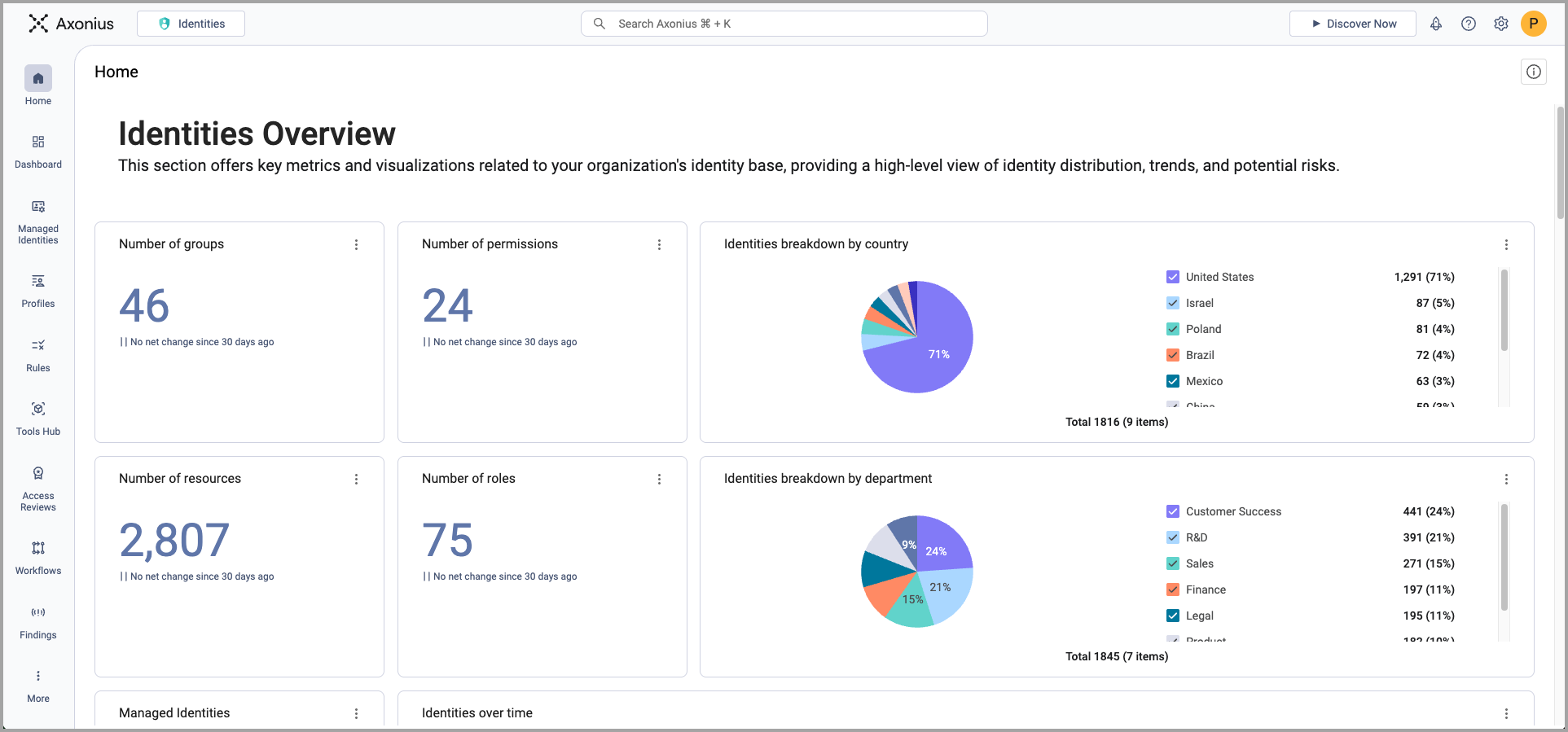
The following are accessible from the left navigation bar:
- Home - The Identities Home page.
- Dashboard - Displays the main dashboard page. All dashboards are accessible from this page. The default page can be configured by admin users.
- Managed Identities - A table of all managed identities in your environment.
- Profiles - Define a group of entitlements as logical entity that can be applied to managed identities either directly or by a Rule.
- Rules - Provides the tools to create and manage rules.
- Tools Hub - Access all the Identities simulators.
- Access Reviews - Create campaigns to verify that the currently provisioned entitlements are necessary.
- Workflows - Create workflows that automatically execute predefined actions when triggered.
- Findings - View all system alerts.
All other assets and features are available from the More menu.
See the following to get started with Identities:
- Identities & Access - About the Home page where you start to get immediate insight into your managed identities.
- Use cases for Identities - Learn just some of what Identities can help you do.
- Identities Resources - Learn about the tools and other resources Identities provides.
- Identities Dashboards - Learn about the tools and other resources Identities provides.
- Identities Data Model - Basic Concept - Learn about the data model and concepts used in Identities.
- Identities Glossary - Learn the terminology used in Identities.
Updated 4 months ago
