Dell OpenManage Enterprise
Dell OpenManage Enterprise is a one-to-many systems management console. It facilitates lifecycle management for Dell EMC PowerEdge servers in one console.
Asset Types Fetched
- Devices, Users
Before You Begin
Ports
- TCP port 80/443
Authentication Method
- User Name/Password for Cloud
- API Key for on-prem
APIs
Axonius uses the following APIs:
Permissions
The value supplied in User Name must have the relevant permissions as defined in OpenManage Enterprise RESTful API Guide.
Connecting the Adapter in Axonius
To connect the adapter in Axonius, provide the following parameters:
Required Parameters
- Host Name or IP Address - The hostname or IP address of the Dell OpenManage Enterprise server.
- User Name and Password - The credentials for a user account that has the Required Permissions to fetch assets.
- API Key - An API Key associated with a user account that has the Required Permissions to fetch assets.
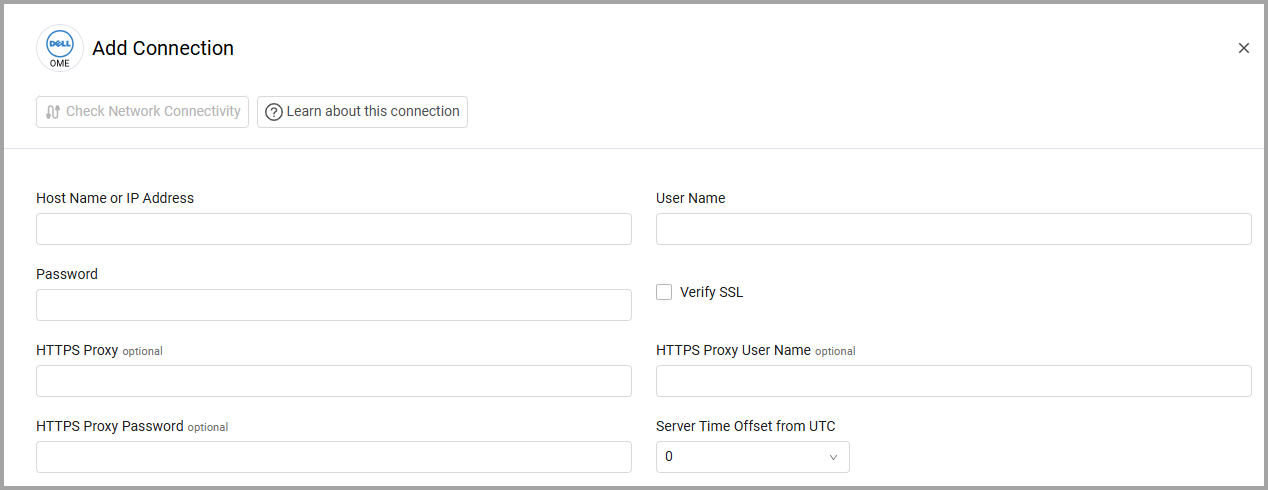
Optional Parameters
-
Verify SSL - Select whether to verify the SSL certificate offered by the value supplied in Host Name or IP Address. For more details, see SSL Trust & CA Settings.
-
HTTPS Proxy - A proxy to use when connecting to the value supplied in Host Name or IP Address.
-
HTTPS Proxy User Name - The user name to use when connecting to the value supplied in Host Name or IP Address via the value supplied in HTTPS Proxy.
-
HTTPS Proxy Password - The password to use when connecting to the value supplied in Host Name or IP Address via the value supplied in HTTPS Proxy.
-
Server time Offset from UTC - Use the dropdown to match the server's time offset in order to display the timestamp correctly.
To learn more about common adapter connection parameters and buttons, see Adding a New Adapter Connection.
Advanced Settings
Note
Advanced settings can either apply to all connections for this adapter, or to a specific connection. Refer to Advanced Configuration for Adapters.
- Async chunks (required, default: 50) - Specify the number of parallel requests all connections for this adapter will send to the Dell OpenManage Enterprise server in parallel at any given point.
- Fetch inventories from devices (required, default: true) - Select to fetch inventories related to devices.
- Fetch warranties of devices - Select this option to fetch warranties of each device.
- Use DNS name as device hostname - Select this option to use the DNS name as the device hostname. If enabled, this will affect correlation and the device ID.
- Fetch compliance status of devices - Select this option to fetch the compliance statuses of each device and the components of the device.
Note
To learn more about Adapter Configuration tab advanced settings, see Adapter Advanced Settings.
Version Matrix
This adapter has only been tested with the versions marked as supported, but may work with other versions. Please contact Axonius Support if you have a version that is not listed and it is not functioning as expected.
| Version | Supported | Notes |
|---|---|---|
| OpenManage Enterprise Version 3.3.1 and higher | Yes |
Updated 3 months ago
