Medigate
Medigate is a medical device security platform that protects connected medical devices on health care provider networks, allowing inventory management and facilitating detection and prevention capabilities.
Asset Types Fetched
- Devices, Aggregated Security Findings, SaaS Applications
Before You Begin
Ports
- TCP port 80/443
Authentication Method
- User Name/Password
- API Token
Permissions
Consult with your vendor for the exact permissions to fetch the objects.
Connecting the Adapter in Axonius
To connect the adapter in Axonius, provide the following parameters:
Required Parameters
- Medigate Domain - Enter the hostname of the Medigate server. When hosted by Medigate, the hostname used for API access with a token is
api.medigate.io - User Name and Password (For old API) (optional) - The user name and password for the user used in the connection. Use this when you are connecting API V1. Vulnerabilities are only fetched when using API V1.
Note
User Name and Password are required when using API V1 and then API Token is not required.
- API Token (for new API) (optional) - The API token - use this when you are connecting using API V2. When using API V2, vulnerabilities are not fetched.
Note
API Token is required when using API V2 and then User Name and Password are not required.
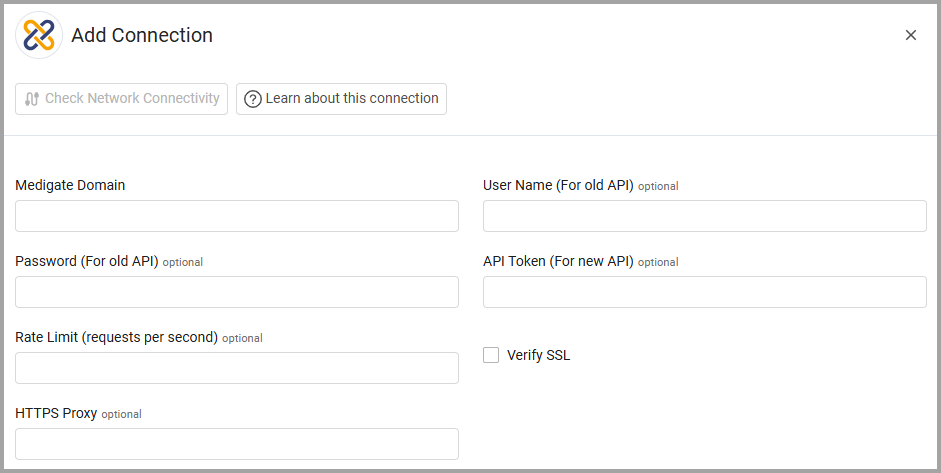
Optional Parameters
- Rate Limit (requests per second) (integer)- Enter a value to configure the number of requests the adapter is allowed to make each second. The default is no value, meaning no limit is set.
- Verify SSL - Select whether to verify the SSL certificate of the server against the CA database inside of Axonius. For more details, see SSL Trust & CA Settings.
- HTTPS Proxy - Connect the adapter to a proxy instead of directly connecting it to the domain.
To learn more about common adapter connection parameters and buttons, see Adding a New Adapter Connection.
Advanced Settings
Note
Advanced settings can either apply to all connections for this adapter, or to a specific connection. Refer to Advanced Configuration for Adapters.
- CIDR Exclusion List (optional) - Specify in a comma-separated list the CIDR ranges of assets that you want to exclude from the fetch.
- Fetch Vulnerabilities - Select this option to fetch vulnerabilities.
- Additional Custom Attributes - Enter the following information to fetch additional custom attributes for each device from the API.
- Attribute - Specify the name of the attribute in Medigate (i.e., custom_attribute_1).
- Attribute Name - Specify the actual name of the field the attribute represents (i.e., Location, Owner, etc.). This will be the name of the field after parsing it in Axonius.
Note
To learn more about Adapter Configuration tab advanced settings, see Adapter Advanced Settings.
Related Enforcement Actions
Updated 18 days ago
