Panorays
Panorays is a SaaS-based platform that enables companies to view, manage and engage on the security posture of their third-parties, vendors, suppliers, and business partners.
Asset Types Fetched
- Devices
- Aggregated Security Findings
- SaaS Applications
Before You Begin
Ports
- TCP port 80/443
Authentication Method
- API Token
Permissions
The value supplied in API Token must be associated with credentials that have permissions for the suppliers endpoint in order to fetch assets.
Connecting the Adapter in Axonius
To connect the adapter in Axonius, provide the following parameters:
Required Parameters
- Panorays Domain (default:
https://api.panoraysapp.com) - The hostname or IP address of the Panorays server. - API Token - An API Token associated with a user account that has the Required Permissions to fetch assets.
- API RateLimit Window (seconds) (default: 1) - Set the time frame for the rate limit to either 1 second or 60 seconds.
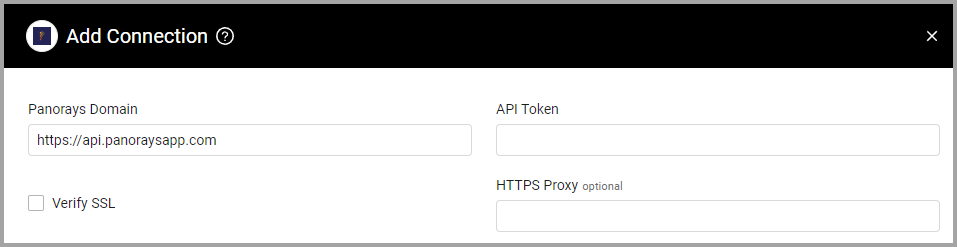
Optional Parameters
- Verify SSL - Verify the SSL certificate offered by the value supplied in Panorays Domain. For more details, see SSL Trust & CA Settings.
- HTTPS Proxy - A proxy to use when connecting to the value supplied in Panorays Domain.
To learn more about common adapter connection parameters and buttons, see Adding a New Adapter Connection.
Advanced Settings
Note
Advanced settings can either apply to all connections for this adapter, or to a specific connection. Refer to Advanced Configuration for Adapters.
- Fetch specific suppliers - Enter a comma-separated list of specific suppliers to fetch.
- Fetch by Specific Portfolio - Enter a comma-separated list of portfolio names to filter which suppliers to fetch.
Note
To learn more about Adapter Configuration tab advanced settings, see Adapter Advanced Settings.
Updated 7 days ago
