IP Fabric
IP Fabric is a network management system used to discover, verify, visualize and document large scale networks.
Parameters
- IP Fabric Domain (required) - The hostname or IP address of the IP Fabric server that Axonius can communicate with via the Required Ports. For example: https://ipfabric.axonius.lan.
- User Name and Password (optional, preferred option) - The credentials for a user account that has the Required Permissions to fetch assets. Use either User Name and Password or API Key. Refer to API Keys for information on obtaining the API Key.
- API Key - An API Key associated with a user account that has the Required Permissions to fetch assets. Use either API Key or User Name and Password.
- API Version (optional) - Select the version of the IP Fabric API.
- Verify SSL - Select whether to verify the SSL certificate of the server against the CA database inside of Axonius. For more details, see SSL Trust & CA Settings.
- HTTPS Proxy (optional) - Connect the adapter to a proxy instead of directly connecting it to the domain.
To learn more about common adapter connection parameters and buttons, see Adding a New Adapter Connection.
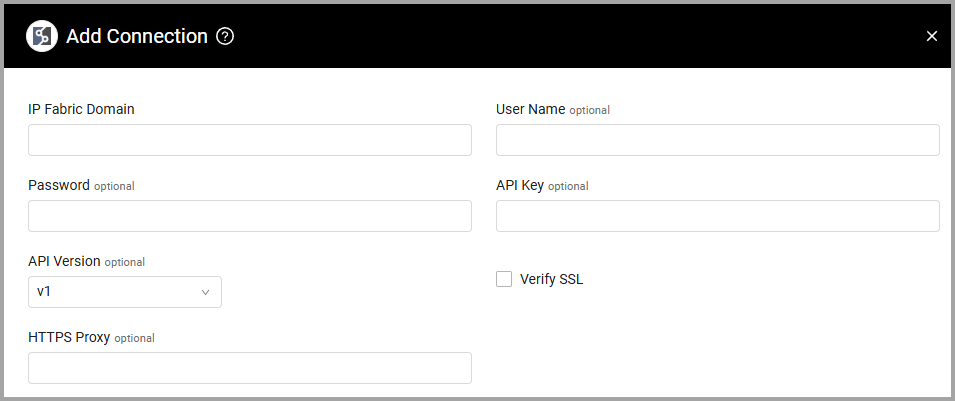
Advanced Settings
Note
Advanced settings can either apply to all connections for this adapter, or to a specific connection. Refer to Advanced Configuration for Adapters.
- Fetch assets from hosts table - Select this option to fetch assets from the hosts table.
- Ignore assets without hostname - Select this option to not fetch devices if they do not have a hostname.
Note
To learn more about Adapter Configuration tab advanced settings, see Adapter Advanced Settings.
Ignore assets without hostname - Select this option to not fetch devices if they do not have a hostname
APIs
Axonius uses IP Fabric API.
Required Ports
Axonius must be able to communicate with the value supplied in IP Fabric Domain via the following ports:
- 443 (HTTPS)
Required Permissions
The value supplied in User Name must have read access to devices. Every user has their granted scope that allows them to access a different part of the IP Fabric application. The scope required is 'read' that provides access to read-only data.
For more details, see IP Fabric API - Authorization.
Updated 4 months ago
