IBM MaaS360 with Watson
IBM MaaS360 with Watson is a Unified Endpoint Management (UEM) platform covering endpoints, end-users, apps, content, and data. It also gives visibility and control to manage mobile devices running iOS, macOS, Android, and Windows.
Types of Assets Fetched
This adapter fetches the following types of assets:
- Devices
Parameters
- IBM MaaS360 Domain (required) - Your IBM MaaS360 domain.
- User Name and Password (required) - Provide the user name and password for an admin user.
- Billing Id (required) - This ID is also referred to as the Account ID. This ID is located in the MaaS360 management console at Setup
>Deployment Settings. - Application Id, Application Version, Platform Id, Application Access Key (required) - Contact IBM Support and mention that you would like to use the Axonius application in the IBM X-Force Exchange portal and request these values.
- Verify SSL - Select whether to verify the SSL certificate of the server against the CA database inside of Axonius. For more details, see SSL Trust & CA Settings.
- HTTPS Proxy (optional) - Connect the adapter to a proxy instead of directly connecting it to the domain.
To learn more about common adapter connection parameters and buttons, see Adding a New Adapter Connection.
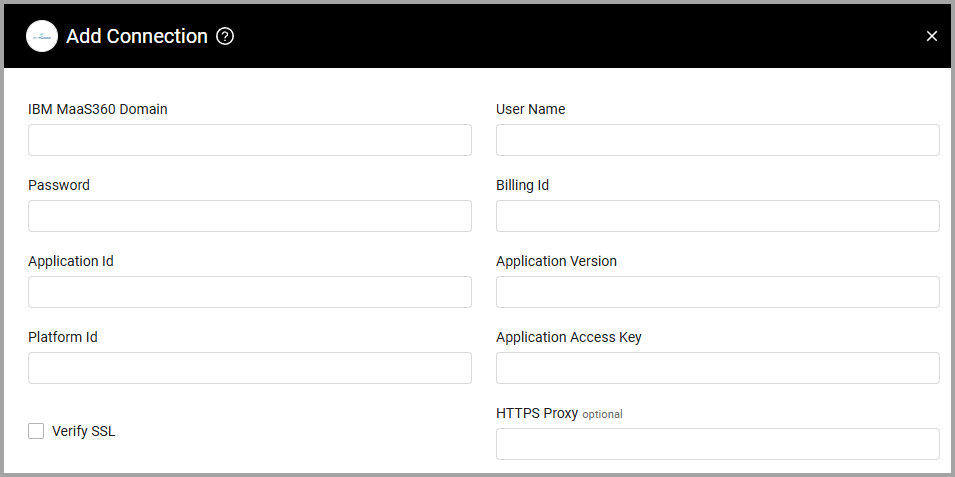
Advanced Settings
Note
Advanced settings can either apply for all connections for this adapter, or you can set different advanced settings and/or different scheduling for a specific connection, refer to Advanced Configuration for Adapters.
- Add location information to the devices - Select this option to fetch location data.
Note
To learn more about Adapter Configuration tab advanced settings, see Adapter Advanced Settings.
Updated 4 months ago
