BambooHR
BambooHR is HR software used to collect, maintain, and analyze data for hiring, onboarding employees, and managing company culture.
Types of Assets Fetched
This adapter fetches the following types of assets:
- Users
- SaaS data
Related Enforcement Actions
Parameters
The BambooHR adapter connection requires the following parameters:
- BambooHR Subdomain – The BambooHR Subdomain value is used to log into your BambooHR instance. For example, if your BambooHR instance is mycompany.bamboohr.com, specify "mycompany".
- API Key – To get the required API key value, go to https://<your_subdomain>.bamboohr.com/settings/permissions/api.php and create a new key. If you do not have permission to do this, contact your BambooHR administrator.
- HTTPS Proxy (optional) – Connect the adapter to a proxy instead of directly connecting it to the domain.
- Fetch users from endpoint - Select the endpoint, either employees/directory or report/custom. report/custom is recommended. Refer to Custom report API. for information.
To learn more about common adapter connection parameters and buttons, see Adding a New Adapter Connection.
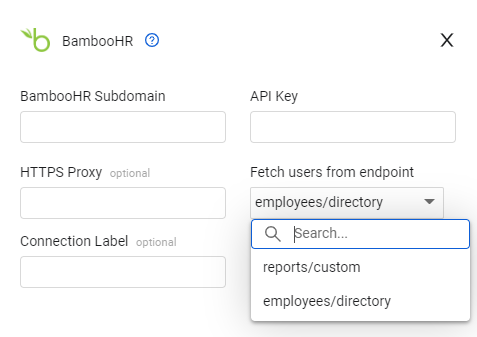
Advanced Settings
Note
Advanced settings can either apply for all connections for this adapter, or you can set different advanced settings and/or different scheduling for a specific connection, refer to Advanced Configuration for Adapters.
- Ignore inactive users - Select whether to exclude inactive users from the fetch.
- Ingest custom fields - Toggle on this option to add custom fields.
- Custom fields list - Enter a comma-separated list of custom fields to ingest.
- Fetch from table (optional) - Enter a comma-separated list of the name(s) of the table(s) to fetch from.
Note
To learn more about Adapter Configuration tab advanced settings, see Adapter Advanced Settings.
Updated 4 months ago
