Keeper Enterprise Password Vault
Keeper Enterprise Password Vault is a security tool that offers password management and protection solutions.
Asset Types Fetched
-
Users, Application Resources
Before You Begin
Ports
- TCP port 80/443
Authentication Method
- API Key
APIs
Axonius uses the Keeper Commander CLI.
Permissions
-
You must be an Enterprise Admin in the Keeper Enterprise Console.
Supported From Version
Supported from Axonius version 7.0.10
Connecting the Adapter in Axonius
To connect the adapter in Axonius, provide the following parameters:
Required Parameters
- Host Name or IP Address - The hostname or IP address of the Keeper Enterprise Password Vault server.
- API Key - An API Key associated with a user account that has the Required Permissions to fetch assets.
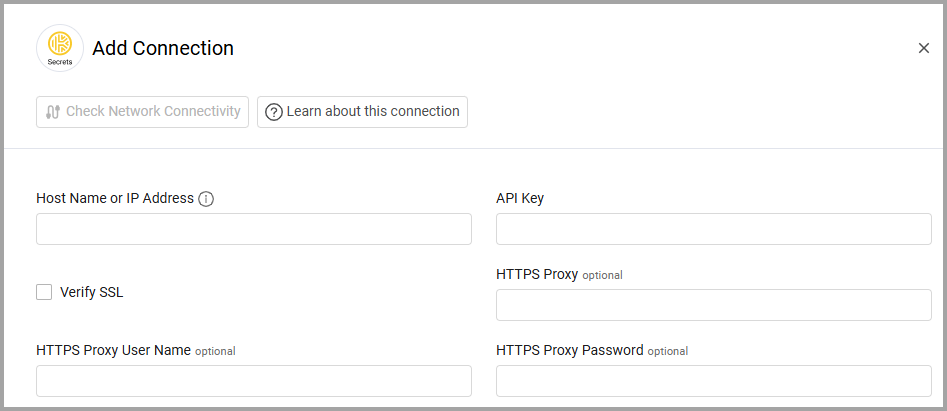
Optional Parameters
-
Verify SSL - Select whether to verify the SSL certificate of the server against the CA database inside of Axonius. For more details, see SSL Trust & CA Settings.
-
HTTPS Proxy - Connect the adapter to a proxy instead of directly connecting it to the domain.
-
HTTPS Proxy User Name - The user name to use when connecting to the value supplied in Host Name or IP Address via the value supplied in HTTPS Proxy.
-
HTTPS Proxy Password - The password to use when connecting to the server using the HTTPS Proxy.
To learn more about common adapter connection parameters and buttons, see Adding a New Adapter Connection.
Updated 4 months ago
