Trend Micro Apex One (OfficeScan)
The Trend Micro Apex One (formerly OfficeScan) adapter is an endpoint security solution protecting against malware, scripts, injection, ransomware, memory and browser attacks, and exploits.
Types of Assets Fetched
This adapter fetches the following types of assets:
- Devices
Parameters
- Trend Micro Apex Central IP Address (required) - The IP address of the Trend Micro Apex Central server that Axonius can communicate with via the Required Ports.
- Application ID (required) - The application unique Identifier assigned for Axonius to consume Trend Micro Control Manager Automation APIs.
- API Key (required) - The request signature key assigned for Axonius to consume Trend Micro Control Manager Automation APIs.
- Verify SSL - Select whether to verify the SSL certificate of the server against the CA database inside of Axonius. For more details, see SSL Trust & CA Settings.
- HTTPS Proxy (optional) - Connect the adapter to a proxy instead of directly connecting it to the domain.
To learn more about common adapter connection parameters and buttons, see Adding a New Adapter Connection.
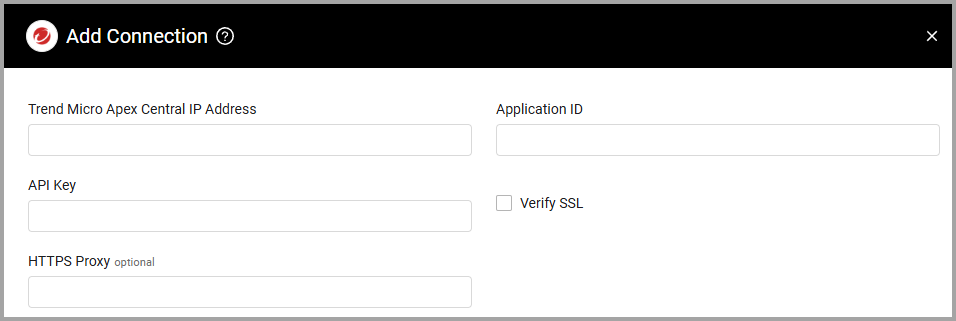
APIs
You first need to use the Automation API Access Settings screen in Trend Micro Control Manager to allow Axonius to consume Control Manager Automation APIs. For details, see Trend Micro Online Help Center.
Required Ports
For details, see Ports and protocols used by OfficeScan/Apex One that should be allowed through a firewall or router.
Updated 4 months ago
