Asset Added or Removed
Axonius supports Asset added or removed as an event in a Workflow. When a Workflow is configured with an Asset added/Asset removed event, the query results of the current Discovery cycle are compared to the results of the previous Discovery cycle. Each time an asset is added/removed from the query results between Discovery Cycles, an event occurs. The Workflow runs on those added/removed assets only.
Note
The results of the first Discovery Cycle are compared to the query results at the time that the event was saved in the Workflow.
The Asset removed event only refers to assets removed from query results. These assets still exist in the Axonius database.
To select Asset added or removed as an event
- In the Event pane, under Axonius Utilities, click
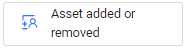 The Asset added or removed configuration opens.
The Asset added or removed configuration opens.
- The following is an Asset added or removed non-triggering event.
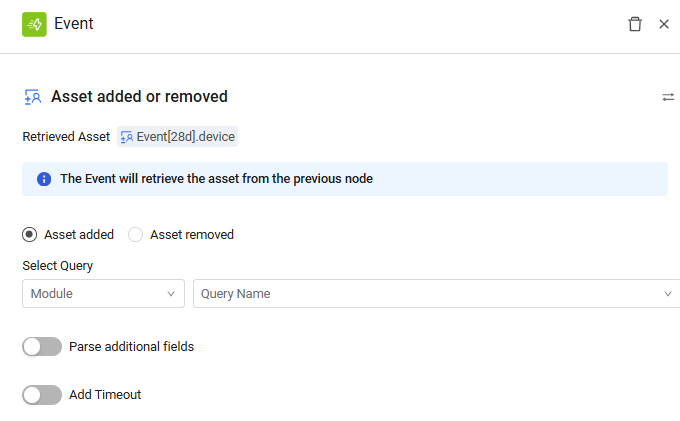
-
Select the event trigger:
- Click Asset added to create an event whenever an asset is added to the query results.
- Click Asset removed to create an event whenever an asset is removed from the query results.
-
In Select Query, from the Module dropdown, select the asset type that you want to query. Then, from the Query Name dropdown, do one of the following:
- Select a saved query from the list.
- Click Add Query to create a new query using the query wizard. To learn more about creating a new query, see Adding a New Query.
Updated 4 months ago
