Zabbix
Zabbix is an open source monitoring software tool for networks, servers, virtual machines and cloud services.
Types of Assets Fetched
This adapter fetches the following types of assets:
- Devices
Parameters
-
Zabbix Domain (required) – The hostname/IP address, method, and port of the Zabbix API. Specify the appropriate port (80 or 8080) and method (HTTPS/HTTP) in this field.
Examples: -
Default Zabbix Url Path (required) - The path to the parent directory of 'api_jsonrpc.php'. Unless customized, the value should be a forward slash: /
Example:/path/to/customized/directory
-
User Name and Password - The user name and password for a read-only user. For more details about creating users in Zabbix, see Zabbix documentation - Users and user groups.
-
Verify SSL - Select whether to verify the SSL certificate of the server against the CA database inside of Axonius. For more details, see SSL Trust & CA Settings.
-
HTTPS Proxy (optional) - Connect the adapter to a proxy instead of directly connecting it to the domain.
To learn more about common adapter connection parameters and buttons, see Adding a New Adapter Connection.
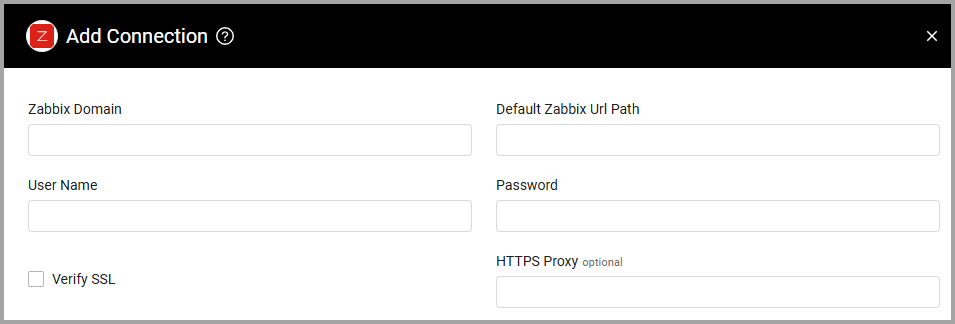
Advanced Settings
Note
Advanced settings can either apply to all connections for this adapter, or to a specific connection. Refer to Advanced Configuration for Adapters.
- Fetch items - Select this option to fetch items. Items are individual metrics on the host, for instance processor load average, incoming traffic on some network interfaces, memory usage, etc. refer to Items for more information.
- Determine Hostname From Items - Select this option to set hostnames from the relevant item in the item section that has a hostname. If there are none, then use the hostname from “host”.
- Determine Hostname From Inventory - Select this option to set hostnames from the relevant item in the inventory section that has a hostname. If there are none, then use the hostname from “host”.
- Custom Select items to fetch (comma separated) - Enter a comma-separated list of additional items to fetch.
- Fetch problems - Select this option to enrich devices with corresponding problems.
Note
To learn more about Adapter Configuration tab advanced settings, see Adapter Advanced Settings.
Updated 4 months ago
