VMware vRealize Operations (vROps)
VMware vRealize Operations (vROps) delivers an IT operations management platform for private, hybrid, and multi-cloud environments that covers physical, virtual, and cloud infrastructure, including VMs and containers.
Asset Types Fetched
This adapter fetches the following types of assets:
- Devices
Before You Begin
APIs
Axonius uses the VMware vRealize Ops API.
Permissions
Global reader permissions on the vcenters is required in order to fetch assets.
Connecting the Adapter in Axonius
To connect the adapter in Axonius, provide the following parameters:
Required Parameters
- Hosting Environment - Select the hosting environment, either On-Premise or Cloud Hosted. The authentication configuration depends on the option you choose.
User Name and Password - The credentials for a user account that has the required permissions to fetch assets. The user name should be in a 'user@domain' format.
- Host Name or IP Address - The hostname or IP address of the VMware vRealize Operations (vROps) server.
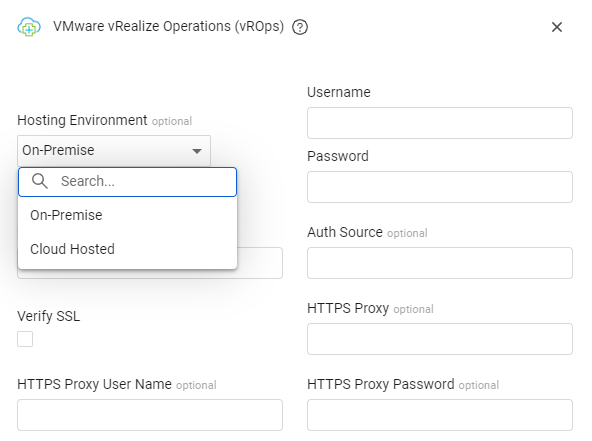
Optional Parameters
- Auth Source (optional, default: empty) - Specify the name of the authentication parameter that is sent to the API.
Auth Source examples values:
- LDAP
- ACTIVE_DIRECTORY
- LOCAL_USER
- VC
- VIDM
- Verify SSL - Select whether to verify the SSL certificate of the server against the CA database inside of Axonius. For more details, see SSL Trust & CA Settings.
- HTTPS Proxy (optional) - Connect the adapter to a proxy instead of directly connecting it to the domain.
- HTTPS Proxy User Name (optional) - The user name to use when connecting to the value supplied in Host Name or IP Address via the value supplied in HTTPS Proxy.
- HTTPS Proxy Password (optional) - The password to use when connecting to the server using the HTTPS Proxy.
To learn more about common adapter connection parameters and buttons, see Adding a New Adapter Connection.
Advanced Settings
Advanced settings can either apply to all connections for this adapter, or to a specific connection. Refer to Advanced Configuration for Adapters.
- Ignore "NOT_EXISTING" devices (required, default: true) - Enable this setting to not fetch devices in "NOT_EXISTING" state, otherwise the adapter fetches devices in any state.
- Fetch Alerts - Select to fetch Alerts.
- Enrich Alerts With Symptoms - Select to enrich Alerts with Symptoms information.
- Use UUID as manufacturer serial number - Select this option to use the UUID instead of the manufacturer serial number.
- Override hostname - Select this option to override the device name with the contents of the
summary|guest|hostNameorconfig|namefields, if they exist. Ifsummary|guest|hostNameexists it is used, otherwiseconfig|nameis used. If neither has a value, then the hostname is not overridden and the value in this field, is the same as that of the device. - Force device serial to specific field (optional, default: off) - Allows you to specify the type of serial number to fetch. When enabled, select the type of serial number from the Field for device serial dropdown.
Note
For details on general advanced settings under the Adapter Configuration tab, see Adapter Advanced Settings.
Updated 2 months ago
