PingOne Advanced Identity Cloud
PingOne Advanced Identity Cloud is a high-performance identity store that provides the necessary encryption to protect enterprise data at rest and encryption.
Note
This page describes how to connect PingOne Advanced Identity Cloud deployments. To connect PingIDM (formerly ForgeRock) (on-prem platform), see PingIDM (formerly ForgeRock).
Types of Assets Fetched
This adapter fetches the following types of assets:
- Users
Parameters
-
Host Name or IP Address (required) - The hostname or IP address of the PingOne Advanced Identity Cloud server that Axonius can communicate with via the Required Ports.
-
Client ID and Client Secret (required) - The credentials for a user account that has permission to fetch assets.
-
Realm - Your PingOne Advanced Identity Cloud realm ID.
-
Verify SSL - Select whether to verify the SSL certificate of the server against the CA database inside of Axonius. For more details, see SSL Trust & CA Settings.
-
HTTPS Proxy (optional) - Connect the adapter to a proxy instead of directly connecting it to the domain.
-
HTTPS Proxy User Name (optional) - The user name to use when connecting to the value supplied in Host Name or IP Address via the value supplied in HTTPS Proxy.
-
HTTPS Proxy Password (optional) - The password to use when connecting to the server using the HTTPS Proxy.
To learn more about common adapter connection parameters and buttons, see Adding a New Adapter Connection.
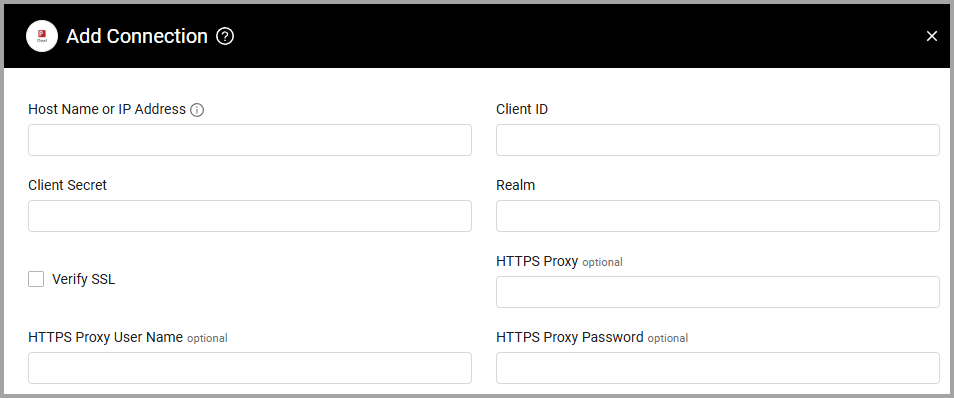
APIs
Axonius uses the following APIs:
- Authentication through OAuth 2.0 and subject mappings
- Authorization header (HTTP Basic)
- Authenticate - /am/json/realms/root/realms/
{realm}/authenticate - User - /openidm/managed/
{realm}_user
Required Ports
Axonius must be able to communicate with the value supplied in Host Name or IP Address via the following ports:
- TCP port 443
Supported From Version
Supported from Axonius version 6.1.30.0
Updated 4 months ago
