Tailscale
Tailscale is a "zero config" mesh VPN and Zero Trust Network Access (ZTNA) solution for creating a secure, private network (a "tailnet") connecting all your systems, no matter where they are. Tailscale leverages the WireGuard protocol for fast, encrypted, peer-to-peer connections, bypassing firewall/NAT hassles.
Integrations
Axonius integrates with Tailscale to: :
Discover assets:
- Devices: Servers or Client devices part connected to your Tailnet.
- Users: Users in your tailnet network or with access to your Tailscale admin interfaces.
Drive action (via Workflows and Enforcements):
- Authorize Asset - Tailscale: Grant permission for a device asset to join and be part of your Tailscale network (tailnet).
Setup
Requirements
To integrate Axonius with Tailscale, you will need
- Tailnet id: A unique ID provided by Tailscale that identifies your tailnet in API calls.
- API Credentials: For authorizing access within Tailscale. Tailscale offers two types of API credentials:
- A reusable auth key and secret.
- An API access token
- A service account (optional): To simplify management and avoid accidental interruption due to account deactivation, the credentials should be associated with a dedicated admin or service account.
To integrate Axonius and TailScale, you need to obtain the key in TailScale, and then configure the adapter in Axonius:
Obtain a key in Tailscale
- Access the Tailscale settings as administrator.
- Click General and then record your Tailnet ID.
- Click Keys
- Click Generate auth key or Generate access token to create your token.
Tip: If you opted for generating an auth key, make sure to select Reusable. - Follow the instructions in the screen to create your token.
- Record the newly generated key.
Tip: If you created an auth key, also record the respective ID in the auth keys table.
Configure Axonius
- Access your Axonius Dashboard as an Administrator
- Click Adapters.
- Search for and then open the Tailscale Adapter.
- Click Add Connection.
- Enter the following information:
- Tenant name: The Tailnet ID copied from Tailscale.
- API Key: The API Key copied from Tailscale. (if you opted for using the API access token)
- Client ID and Client Secret: copied from Tailscale account (if you opted for using the auth key)
- Connection Label: An identifier for the connector. Example "tailscale-prd"
- (Optional) Enter additional parameters for the adapter connectivity:
- HTTPS Proxy (proxy url, username, and password): In case you use a proxy for connection
- Verify SSL: If you want to verify the SSL certificate of Tailscale against a CA database in of Axonius.
- Gateway: If you want the adapter traffic to be routed by an Axonius Gateway.
Additional Specifications
This section provides additional specifications on parameters, advanced configurations, APIs, and the supported versions within the Tailscale adapter.
Parameters
- Tenant Name (required) - The domain or name associated with your Tailscale server.
- API Key (optional) - An API Key associated with a user account that has permissions to fetch assets.
Note
When Client ID and Client Secret are not supplied, API Key is required.
- Client ID and Client Secret (optional) - The credentials for a user account that has permission to fetch assets.
Note
When API Key is not supplied, Client ID and Client Secret are required.
-
Verify SSL - Select whether to verify the SSL certificate of the server against the CA database inside of Axonius. For more details, see SSL Trust & CA Settings.
-
HTTPS Proxy (optional) - Connect the adapter to a proxy instead of directly connecting it to the domain.
-
HTTPS Proxy User Name (optional) - The user name to use when connecting to the value supplied in Host Name or IP Address via the value supplied in HTTPS Proxy.
-
HTTPS Proxy Password (optional) - The password to use when connecting to the server using the HTTPS Proxy.
To learn more about common adapter connection parameters and buttons, see Adding a New Adapter Connection.
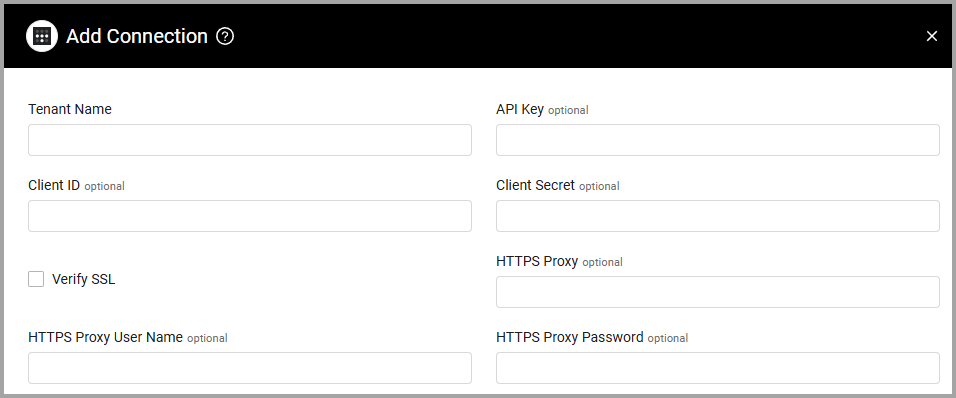
Advanced Settings
Note
Advanced settings can either apply for all connections for this adapter, or you can set different advanced settings and/or different scheduling for a specific connection, refer to Advanced Configuration for Adapters.
- Fetch Users (required, default: true) - Select this option to fetch users
Note
To learn more about Adapter Configuration tab advanced settings, see Adapter Advanced Settings.
APIs
Axonius uses the Tailscale API.
Supported From Version
Supported from Axonius version 4.6
Updated 3 months ago
