NetBrain
NetBrain Integrated Edition is an adaptive automation integrated with existing NMS tools and IT workflows to automate documentation, troubleshooting, network change, and defense.
Asset Types Fetched
- Devices
Before You Begin
Ports
- TCP port 80/443
Authentication Method
- User Name/Password
Permissions
The value supplied in User Name and Password must have read-only permissions in order to fetch assets.
Connecting the Adapter in Axonius
To connect the adapter in Axonius, provide the following parameters:
Required Parameters
- NetBrain Web API Server Host - The hostname of the NetBrain server.
- NetBrain Domain Name and NetBrain Tenant Name - The domain and tenant name associated with your NetBrain server.
Note
When NetBrain Domain ID and NetBrain Tenant ID are not supplied, NetBrain Domain Name and NetBrain Tenant Name are required.
- NetBrain Domain ID and NetBrain Tenant ID - The domain and tenant identifier associated with your NetBrain server.
Note
When NetBrain Domain Name and NetBrain Tenant Name are not supplied, NetBrain Domain ID and NetBrain Tenant ID are required.
- User Name and Password - The user name and password for an account that has read access to the API.
- Use Backwards-Compatible (pre-8.01) API (default: true) - Select this option when connecting to NetBrain versions earlier than v8.01 (this includes v8.0 and all v7.x).
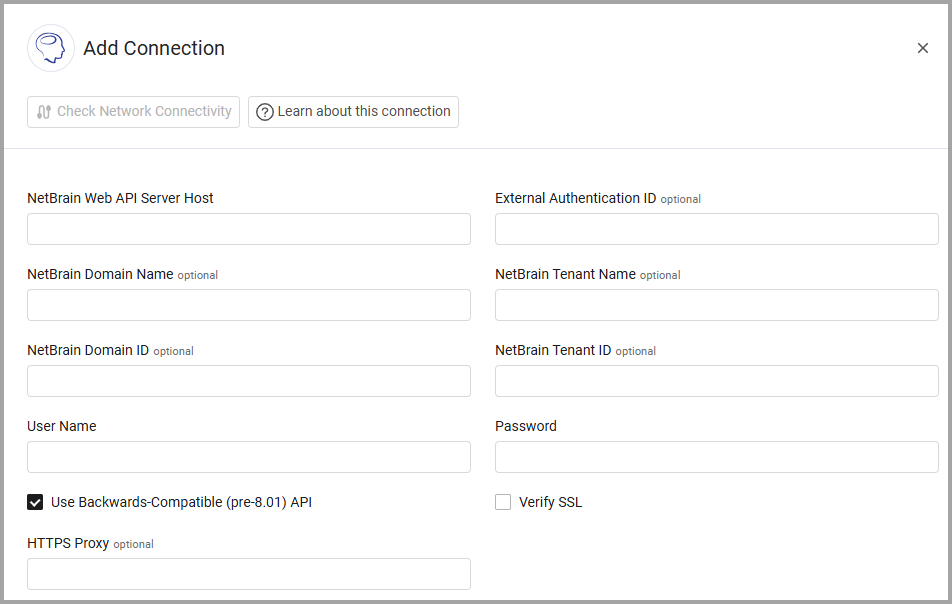
Optional Parameters
- External Authentication ID - This parameter is only required for an external user through LDAP/AD or TACACS and the value must match with the name of external authentication which the user created with an admin role in system management under "User Account" section.
- Verify SSL - Verify the SSL certificate offered by the host supplied in NetBrain Web API Server Host. For more details, see SSL Trust & CA Settings.
- HTTPS Proxy - A proxy to use when connecting to NetBrain Domain.
To learn more about common adapter connection parameters and buttons, see Adding a New Adapter Connection.
Advanced Settings
Note
Advanced settings can either apply to all connections for this adapter, or to a specific connection. Refer to .
- Fetch extended interface data - Select this option to fetch physical interfaces, IPSec VPN interfaces, GRE VPN interfaces, and extended data for devices.
- Fetch One-IP table data - Select this option to fetch One-IP table data for devices and all interfaces and extended data for devices (even if the Fetch extended interface data checkbox is disabled).
- Create One-IP entries as device - Select this option to create One-IP entries as devices.
- Fetch latest found One-IP devices - Select this option to fetch only the latest seen One-IP devices.
- Async One-IP requests in parallel (default: 5) - Select this option to configure how many requests to send each time to OneIP.
- If you configure this option, you must enable Create One-IP entries as device.
- Number of parallel processes (default: 1) - Select this option to configure the number of parallel processes to fetch devices from NetBrain.
- Comma separated list of DNS resolvers - Add a comma-separated list of DNS resolvers. The system will then use them to get the DNS name of the device from the IP address.
Note
To learn more about Adapter Configuration tab advanced settings, see Adapter Advanced Settings.
Updated 3 months ago
