Nozomi Guardian and CMC
Nozomi Guardian and CMC (formerly Nozomi Networks Guardian) monitors network communications and device behavior for physical and virtual appliances.
Types of Assets Fetched
- Devices
- Aggregated Security Findings
- SaaS Applications
Parameters
- Guardian Appliance Domain (required) - The Nozomi Networks Solution's web interface IP or domain that Axonius can communicate with via the Required Ports.
- User Name and Password (optional) - The credentials for a user account that has the Required Permissions to fetch assets.
Note
When OpenAPI Key Name and OpenAPI Key Token are not supplied, User Name and Password are required.
- OpenAPI Key Name and OpenAPI Key Token (optional) - This is an OpenAPI key associated with a user account that has the Required Permissions to fetch assets. See Chapters 3 and 5 in the N2OS User Manual for instructions on creating an OpenAPI key.
Note
When User Name and Password are not supplied, OpenAPI Key Name and OpenAPI Key Token are required.
-
Custom Assets Query (Overrides default query) (optional) - Provide a custom query to fetch specific assets, with the same syntax as in the Nozomi console. The query must refer to the "assets" table.
- Example custom query:
assets | where concat(mac_address_level,ip) include? "confirmed" - If no custom query is supplied, the default query is "assets," which will fetch all assets.
- Example custom query:
-
Verify SSL - Select whether to verify the SSL certificate of the server against the CA database inside of Axonius. For more details, see SSL Trust & CA Settings.
-
HTTPS Proxy (optional) - Connect the adapter to a proxy instead of directly connecting it to the domain.
To learn more about common adapter connection parameters and buttons, see Adding a New Adapter Connection.
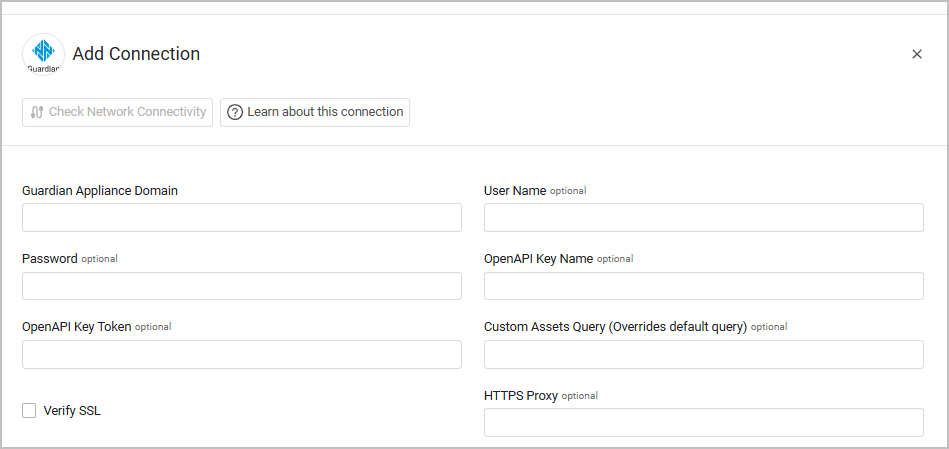
Advanced Settings
Note
Advanced settings can either apply for all connections for this adapter, or you can set different advanced settings and/or different scheduling for a specific connection, refer to Advanced Configuration for Adapters
- Do not populate hostnames and asset names with MAC addresses (optional, default: False) - When selected, hostnames and asset names of devices will remain empty if the source has a MAC address for the asset's name/hostname.
- Pagination page size - The number of devices to fetch in each request.
- Async chunks in parallel - The number of requests to run in parallel.
- Fetch devices vulnerabilities - Select this option to fetch vulnerabilities.
- Use last seen by - Select which field to use as the aggregated “Last Seen“ field, either "Time" (default) or "Last activity time".
- Skip Vulnerabilities below likelihood value - Enter a value so that the adapter won't fetch vulnerabilities that have a likelihood value below the set value.
- The default is 0, meaning all vulnerabilities will be fetched if Fetch devices vulnerabilities is also turned on.
- In order to enable Skip Vulnerabilities below likelihood value, Fetch devices vulnerabilities must not be selected.
- Ignore device if its name matches the appliance host - Select to ignore assets whose name matches the appliance host value.
Note
To learn more about Adapter Configuration tab advanced settings, see Adapter Advanced Settings.
Required Ports
Axonius must be able to communicate with the value supplied in Guardian Appliance Domain via the following ports:
- TCP port 443: SOAP API
Required Permissions
The value supplied in User Name must have read access to devices. The credentials of the user performing the OpenAPI call to query data must be in a group that has the Queries and exports permission set. This allows the user to view the query section and to export data.
(708).png)
Updated 7 days ago
