Adapter Custom Parsing
Some adapters support the option of Custom Parsing, where you can define how to parse specific fields from the raw data fetched. You can parse the data into an already existing field, or create a new one.
This option can be found in the adapter's Advanced Configuration section.
When adapters fetch multiple asset types, a separate Custom Parsing section exists for each asset type, as demonstrated below in the CSV adapter example:
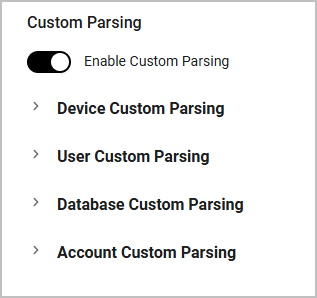
Custom Parsing Parameters
Expand each asset type's Custom Parsing section to add fields. Then, for each field, specify the following:
-
Field Title - Select a column title from the list. Note that you can also select nested fields of complex fields, for example:
Network Interfaces:Ips. -
Raw Path - The path to the field in the raw data, for example:
my_path|my_sub_path -
Type - Select a field type from the list: string, boolean, etc. Will be ignored for common fields.
-
Structure - Specify whether the field is a single value or a list field. Will be ignored for common fields.
-
Software Registry Integration – Mapping to the Approval Status field automatically adds the asset to the Software Registry, where it remains visible even if not detected on a device .
-
Advanced Options (optional) - Click Open Advanced Options to open a dialog with more parsing options. Currently, the only available option is Hyperlinks. This allows you to create a hyperlink (clickable field) for items in the asset table that redirect to a different page within the system. In the Advanced Options dialog, provide the following parameters:
- Module - The module (asset type) to link to. For example - Devices, Users, Networks, etc.
- AQL Expression - An AQL expression to use in the link. Use
{{VALUE}}as a placeholder for the field value.
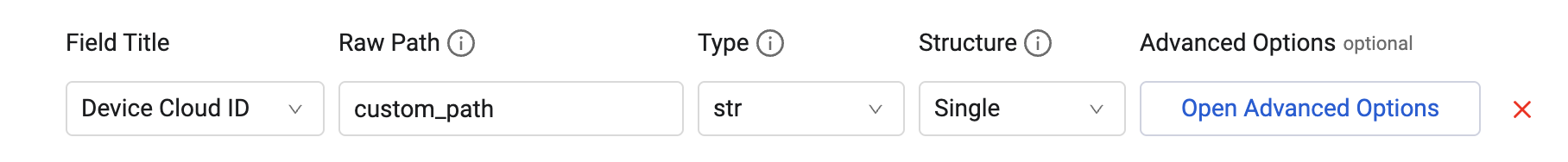
Hyperlink Example
Assume you have a device with a username attribute linked to it, and you want to create a hyperlink that will direct you to that user.
-
Create a custom Devices field - for example, Linked User. Configure it like every other custom field. For more information, see Managing Custom Fields.
-
Click Open Advanced Options. A dialog opens.
- For Module, select Users.
- In AQL expression, enter the following string:
("specific_data.data.username" == "{{VALUE}}")so that the value of the Linked User field populate that expression.
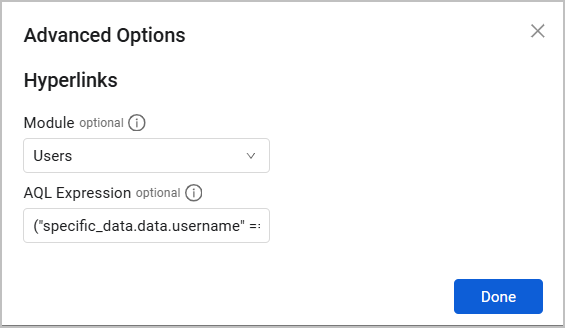
Notes
- Existing fields can't be set as hyperlinks - only new fields that you define.
- Every valid AQL expression can be inserted. Axonius does not verify it before saving, so check the expression in advance.
-
Click + Add Field to add as many fields as you like, or x to delete the row.
Using JMESPath as Raw Path
You have the option to populate Raw Path with a JMESPath (JSON Matching Expression paths) expression. JMESPath language is used to write path rules for selecting specific data fields in JSON.
The JMESPath expression you enter must start with "ax_jmespath:".
Example:
The following parameters filter the list of serials to include only those with serial_number_type == 'system':
- Field Title = Device Manufacturer Serial
- Raw Path = "ax_jmespath:ax_sn[?serial_number_type == 'system'].serial_number"
If there is more than one item on the list where serial_number_type == 'system', the first one will be used.
To learn more, see JMESPath Examples.
Raw Path Examples
If your raw data is in DOT_DOT notation, like the following example:
"\"Computer\"DOTDOT\"OS\"DOTDOT\"NT Info\"DOTDOT\"Server\"": "Yes",
"\"Computer\"DOTDOT\"Owner\"DOTDOT\"Display Name\"": "Josh Caruso",
"\"Computer\"DOTDOT\"Owner\"DOTDOT\"Lit Hold By Owner\"": null,
"\"Computer\"DOTDOT\"Owner\"DOTDOT\"Lit Hold By State\"": null,
"\"Computer\"DOTDOT\"Owner\"DOTDOT\"User Account Name\"": null,
"\"Computer\"DOTDOT\"Status\"": null,
"\"Computer\"DOTDOT\"Type\"": "Virtual Server"Then the data you enter in the Raw Path field should be in the following format:
custom_fields|"Computer"."Status"
custom_fields|"Computer"."Type"
custom_fields|"Computer"."OS"."NT Info"."Server"This format applies to both CSV and JSON.
Updated 17 days ago
