CSV - Applications
CSV - Applications adapter imports SaaS Vendor information from a CSV file.
The adapter parameters are the same as the CSV Legacy Remote File Configuration. Since the CSV - Applications adapter provides data about SaaS Vendors only, unlike the generic CSV adapter, there is no option to configure the adapter to contain information about Users, Devices, or any other type of asset.
The functionality of this adapter is the same as the CSV adapter.
Note that the Accepted CSV field names are case insensitive.
Which fields are imported with an Applications file?
The following data is imported as part of the Applications file.
Notes
If you want to fetch fields related to application settings, you need to create a CSV file where the rows represent the application(s) and the columns represent the different setting fields. The image below demonstrates a CSV file containing the application X and three of its settings, each setting in a separate row (click on the image for a full view). You can include multiple applications and multiple settings for each application in a single file.
Axonius supports custom fields in the Applications file and parses them dynamically.
The fetched data is available on the Application Settings asset page.
Do not include the Settings Score field in the file. The setting score is calculated automatically based on the inputs for Setting Value and Setting Recommendations.
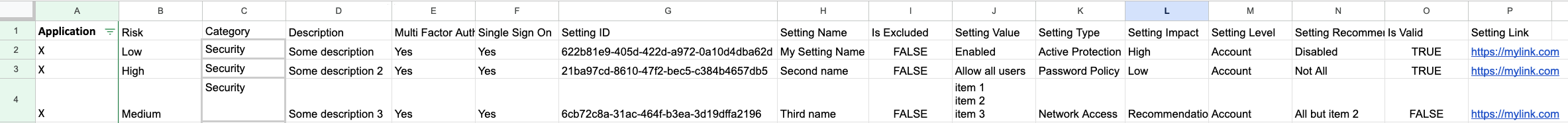
| Field In UI | Accepted CSV Field Name(s) | Notes | Required? |
|---|---|---|---|
| Application | vendor name, Vendor, Supplier, Supplier name, application, app | The name of the application or the vendor | Yes (for all asset types) |
| Risk | Risk, Risk Score, GRC risk | - | No |
| Category | Category, Vendor category, application category | - | No |
| Description | Company description, Vendor description | What the company does | No |
| Multi Factor Authentication | MFA, Multi Factor Authentication | Is MFA supported | No |
| Single Sign On | SSO, Single Sign On | Is SSO supported | No |
| Is HIPAA | Is HIPAA | Is the vendor HIPAA Compliant? | No |
| Is GDPR | Is GDPR | - | No |
| Is CSA STAR 2 | Is CSA STAR 2 | - | No |
| Is SOC 2 | Is SOC 2 | - | No |
| Is ISO 27001 | Is ISO 27001 | - | No |
| Is ISO 27032 | Is ISO 27032 | - | No |
| Is ISO 27017 | Is ISO 27017 | - | No |
| Is CCPA | Is CCPA | - | No |
| Is NIST | Is NIST | - | No |
| Is PCI DSS | Is PCI DSS | - | No |
| Setting ID | Setting ID | A unique setting ID | Yes (only when fetching Application Settings); Refer to here to create proper setting IDs, or enable the advanced setting Generate Axonius setting IDs to auto generate these IDs. |
| Setting Name | Setting Name | - | Yes (only when fetching Application Settings) |
| Setting Value | Setting Value | - | Yes (only when fetching Application Settings) |
| Setting Type | Setting Type | Must be one of the following: Active Protection, Applications, Authentication, Collaboration, Data Protection, Devices, Network Access, Notifications, Other, Password Policy, Session, Signup and Login, Support, Users, Vendor Specific | Yes (only when fetching Application Settings) |
| Setting Impact | Setting Impact | Must be one of the following: High, Medium, Low, Recommendation | Yes (only when fetching Application Settings) |
| Setting Level | Setting Level | Must be one of the following: Account, Entity, Group, Role, SubAccount, User, Organization | Yes (only when fetching Application Settings) |
| Setting Recommendation | Setting Recommendation | - | No |
| Setting Link | Setting Link | - | No |
| Is Excluded | Is Excluded | True/False | No |
| Is Valid | Is Valid | True/False; see more details below under Handling Setting Status | No |
| Logic | Logic | Must be one of the following: Equal, Not Equal, Greater Than, Greater Then Or Equal, Lower Than, Lower Than Or Equal; see more details under Handling Setting Status | No |
Handling Setting Status
The Setting Status Axonius field is determined according to the value of Is Valid.
- If Is Valid is True, the Setting Status is Properly Configured.
- If Is Valid is False, the Setting Status is Misconfigured.
- If Is Valid is not populated:
- If **Logic **is populated (with one of the value mentioned in the table), the adapter compares the Setting Value and Setting Recommendation columns according to the value of Logic.
- If Logic is also not populated, the value for comparing Setting Value and Setting Recommendation is Equal by default.
Note
If you perform a manual fetch, any new applications will show only on the next discovery cycle.
Advanced Settings
- Match application names with Axonius SaaS applications repository - Select this option to ignore applications that are not included in the SaaS Applications repository.
- Generate Axonius setting IDs - Select this option to use Axonius-generated setting IDs as hash of application name and setting name.
Updated 4 months ago
