Recorded Future Attack Surface Intelligence
Recorded Future Attack Surface Intelligence maps and monitors your exposed digital assets in real time, helping you proactively reduce risk — unlike the core platform, which focuses on external threats, this tool reveals your attack surface from an attacker’s perspective.
Asset Types Fetched
- Devices
- Vulnerabilities
- SaaS Applications
Before You Begin
Ports
- TCP port 80/443
Authentication Method
- API Token
APIs
Axonius uses the Recorded Future API.
Permissions
The following permissions are required:
- API Access Level:
- The API key must have permission to:
- List projects via
GET /v2/projects - Fetch asset data via
POST /v2/projects/{project_id}/assets/_search
- List projects via
- The API key must have permission to:
- Minimum Required Access:
-
Project-level read access
-
Asset visibility/read permissions for IPs and domains
-
Supported From Version
Supported from Axonius version 7.0.5
Connecting the Adapter in Axonius
To connect the adapter in Axonius, provide the following parameters:
Required Parameters
- Host Name or IP Address (default:
https://api.securitytrails.com) - The hostname or IP address of the Recorded Future server. - API Token - An API Token associated with a user account that has the Required Permissions to fetch assets.
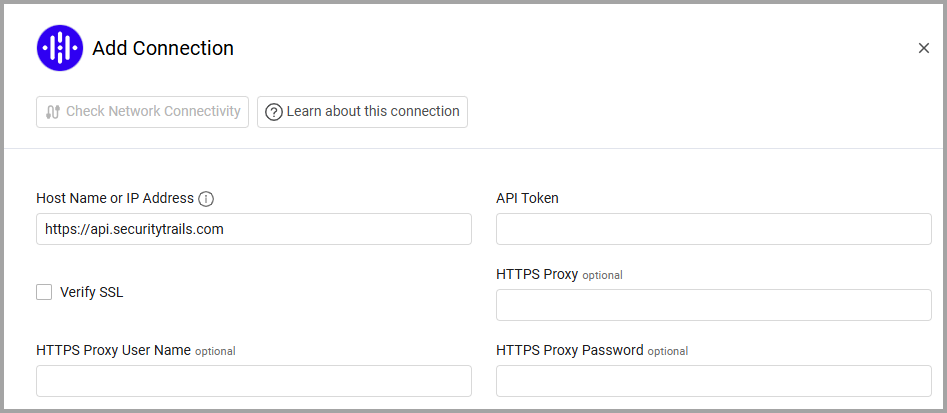
Optional Parameters
-
Verify SSL - Select whether to verify the SSL certificate of the server against the CA database inside of Axonius. For more details, see SSL Trust & CA Settings.
-
HTTPS Proxy - Connect the adapter to a proxy instead of directly connecting it to the domain.
-
HTTPS Proxy User Name - The user name to use when connecting to the value supplied in Host Name or IP Address via the value supplied in HTTPS Proxy.
-
HTTPS Proxy Password - The password to use when connecting to the server using the HTTPS Proxy.
To learn more about common adapter connection parameters and buttons, see Adding a New Adapter Connection.
Updated 4 months ago
