PKWARE
PKWARE’s data protection platform finds, classifies, and protects sensitive data, allowing security managers to define data protection policies and monitor activity across the organization.
Types of Assets Fetched
This adapter fetches the following types of assets:
- Devices
Parameters
- PKWARE Domain - The hostname of the PKWARE server.
- API Token - Specify the API token you have generated.
- Verify SSL - Select whether to verify the SSL certificate of the server against the CA database inside of Axonius. For more details, see SSL Trust & CA Settings.
- HTTPS Proxy (optional) - Connect the adapter to a proxy instead of directly connecting it to the domain.
To learn more about common adapter connection parameters and buttons, see Adding a New Adapter Connection.
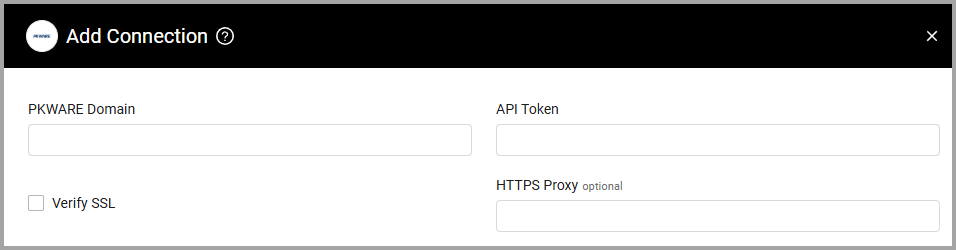
Advanced Settings
Note
Advanced settings can either apply to all connections for this adapter, or to a specific connection. Refer to Advanced Configuration for Adapters.
- Endpoints Config - By default this adapter enriches devices via various endpoints. Click on
>to open the following settings for configurable endpoints:- Enrich Devices with Assignments (default: true) - By default this adapter enriches devices with assignments. Toggle off to not enrich devices with assignments.
- Enrich Devices with Lockers (default: true) - By default this adapter enriches devices with lockers. Toggle off to not enrich devices with lockers.
- Enrich Devices with Locker Status (default: true) - By default this adapter enriches devices with locker status. Toggle off to not enrich devices with locker status.
- Global Endpoints Config - Click on
>to open the following settings for configurable global endpoints:- Avoid Locker duplications (default: true) - By default this adapter avoids locker duplications. Clear this option to allow locker duplications.
- Avoid hostname duplications - Select this option to avoid hostname duplications.
Note
To learn more about Adapter Configuration tab advanced settings, see Adapter Advanced Settings.
Updated 4 months ago
