Configuring Activity Logs Settings
Use the Activity Logs Settings to control the logging of two distinct types of activities for enhanced visibility and audit capabilities:
-
Access (read) activities - Logs read actions (such as viewing assets or reports) to the relevant activity logs, viewable on the Axonius Activity Logs page.
-
API GET activities - Logs all API GET requests to the Syslog external system.
To configure Activity Logs settings
- From the top right corner of any page, click the System Settings
.png) icon.
icon. - In the Categories/Subcategories pane of the System Settings page that opens, expand System, and select Activity Logs.
- Toggle on the desired logging options (by default both False):
- Add activity logs for access (read) activity - Records View activities in the Activity Log, such as View Alerts/Findings, View Enforcement, View Assets (for various asset types), and View Activity Log itself.
- Add API GET activities to Syslog - Logs all API GET requests to your configured external Syslog system.
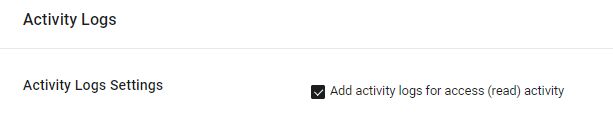
Note
- You can see the list of supported View activity logs (logged when the setting is enabled) in the Action dropdown on the Activity Logs page.
- When you disable the logging of access (read) activities, new read actions stop being recorded. However, all previously logged activities (while the setting was enabled) remain viewable on the Activity Logs page.
- API GET activities are never written to the internal Axonius Activity Logs page; they are only forwarded to Syslog when the setting is enabled.
Updated 4 months ago
