BeyondTrust Privilege Management OnPrem
BeyondTrust Privilege Management OnPrem delivers privilege management and application control, allowing organizations to eliminate admin rights across the entire business and enforce least privilege.
Types of Assets Fetched
This adapter fetches the following types of assets:
- Devices
- Users
Parameters
- MSSQL Server (required) - The DNS / IP Address of the Microsoft SQL Server your BeyondTrust Privilege Management Reporting instance is using.
- To use a specific named instance, the value supplied should be in the following format:
{server_host}\{instance_name}. - If no instance is supplied, the default instance will be used.
- To use a specific named instance, the value supplied should be in the following format:
- Port (optional, default: 1433) - The port used for the connection.
- Database (required) - The name of the database inside the SQL Server (Usually starts with "CM_").
- User Name (required) - A user name with read-only permissions
Note
The best practice is to create a dedicated SQL local user for Axonius usage. For details on creating an Axonius user for Microsoft SQL Server, see Creating a Local Read-Only User for Microsoft SQL Server .
If you are using a domain user, specify the domain and the user name in the following format: domain\username.
- Password (required) - The user's password. The password must not include ";".
To learn more about common adapter connection parameters and buttons, see Adding a New Adapter Connection.
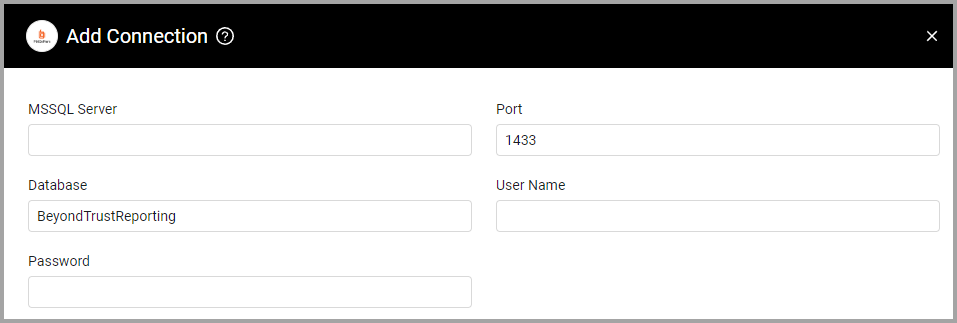
Note
This adapter requires “BeyondTrust Privilege Management Reporting” which is an “event centralization” utility of BeyondTrust EPM. The adapter is basically an MSSQL adapter and does not connect to the EPM directly.
Advanced Settings
Note
Advanced settings can either apply for all connections for this adapter, or you can set different advanced settings and/or different scheduling for a specific connection, refer to Advanced Configuration for Adapters
- SQL pagination (required, default: 1000) - Set the number of results per page received for a given SQL query, to gain better control of the performance of all connections for this adapter.
- Get latest host (optional, default: False) - Select to fetch only the latest record for each host. If option is not selected, all records for each host are fetched.
Note
For details on general advanced settings under the Adapter Configuration tab, see Adapter Advanced Settings.
Required Ports
Axonius must be able to communicate with the MSSQL Server via the following ports:
- Microsoft SQL Server discovery port - 1433.
- The specific port for the supplied named instance, if relevant.
Troubleshooting
- "Login failed" - If you are using a domain user, in the User Name field, specify the domain and the user name in the following format: domain\username.
Updated 4 months ago
