Guardicore
Guardicore is a data center and cloud security company that protects the organization’s core assets.
Types of Assets Fetched
This adapter fetches the following types of assets:
- Devices
- Users
Parameters
- Guardicore Domain - The hostname of the Guardicore server.
- User Name and Password (required) - The credentials for a user account that has permission to fetch assets.
- Verify SSL - Select whether to verify the SSL certificate of the server against the CA database inside of Axonius. For more details, see SSL Trust & CA Settings.
- HTTPS Proxy (optional) - Connect the adapter to a proxy instead of directly connecting it to the domain.
To learn more about common adapter connection parameters and buttons, see Adding a New Adapter Connection.
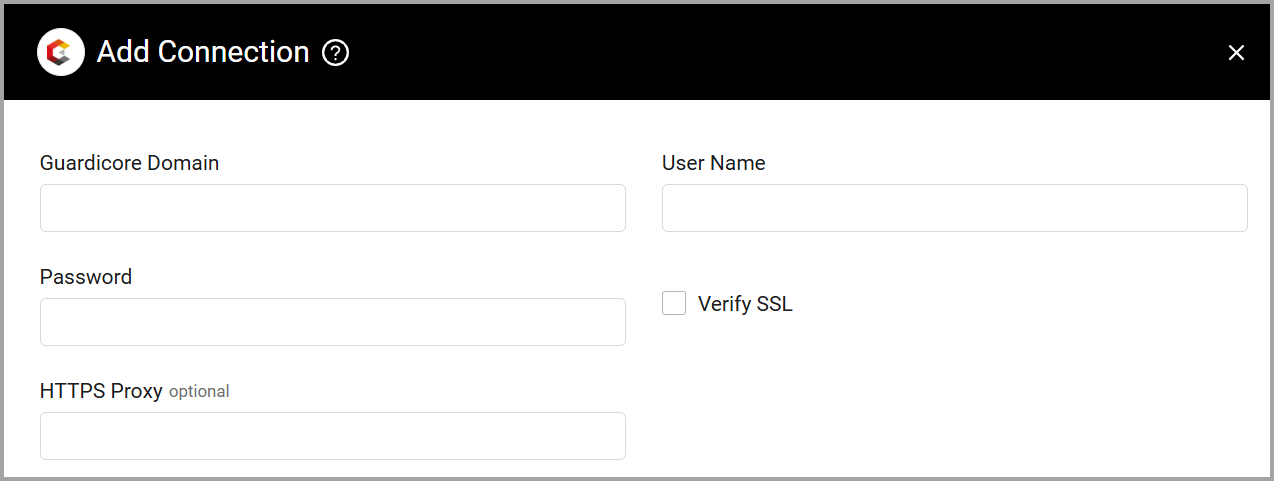
Advanced Settings
Note
Advanced settings can either apply to all connections for this adapter, or to a specific connection. Refer to Advanced Configuration for Adapters.
- Avoid Cloud duplications - Select this option to skip cloud duplications.
- Fetch agents status flags - Select this option to fetch agent status flags.
- Fetch agents information - Select this option to fetch full agent information for a device.
- Fetch incidents from X days ago - By default Axonius fetches incidents from up to 100 days back.
- Fetch incidents to X days ago - Select this option to fetch incidents up to 100 days ahead.
- Module Status Enforcement - From the drop-down, select the
module_status_enforcementfilter to use for the agent fetch. Possible values: No Filter, Active, Not Deployed, Enforcement. - Fetch Agents as Devices - Select this option to create devices on agents.
- Fetch Users - By default Axonius fetches users. Clear this option to not fetch users.
Note
To learn more about Adapter Configuration tab advanced settings, see Adapter Advanced Settings.
Updated 4 months ago
