Check Point Harmony Email & Collaboration (Avanan)
Check Point Harmony Email & Collaboration (formerly Avanan) is a solution that provides inline API‑based protection for email and collaboration platforms to block phishing, malware, zero‑day threats, account takeovers, and data leaks before delivery.
Asset Types Fetched
Users |
Alerts/Incidents
Before You Begin
Ports
- TCP port 80/443
Authentication Method
- Application ID/Secret Key
APIs
Axonius uses the Avanan SmartAPI and the Avanan MSP SmartAPI.
Permissions
-
Authentication requires credentials: You must obtain the following from Avanan Support:
- Application ID (App ID)
- Secret Key
- These are tied to your MSP or tenant account and are not publicly self-generated.
-
Access Token Generation: A valid JWT token must be retrieved by calling the
/authendpoint using:- Your App ID
- A time-based request signature (
x-av-sig) - A unique request ID (
x-av-req-id) - Token Usage: The JWT token returned must be included in all subsequent API requests via the
x-av-tokenheader. Without it, requests will be unauthorized.
Supported From Version
Supported from Axonius version 7.0.6
Connecting the Adapter in Axonius
Navigate to the Adapters page, search for Check Point Harmony Email & Collaboration, and click on the adapter tile. Click Add Connection.
To connect the adapter in Axonius, provide the following parameters:
Required Parameters
- Host Name or IP Address - The hostname or IP address of the Avanan server. Use the correct base URL based on your tenant's region (All endpoints follow the pattern:
{region_url}/v1.0/{endpoint}).
| Region | URI Base |
|---|---|
| USA | smart-api-production-1-us.avanan.net |
| Europe | smart-api-production-1-eu.avanan.net |
| Canada | smart-api-production-1-ca.avanan.net |
| Australia | smart-api-production-5-ap.avanan.net |
| United Kingdom | smart-api-production-1-euw2.avanan.net |
| United Arab Emirates (UAE) | smart-api-production-1-mec1.avanan.net |
| India | smart-api-production-1-aps1.avanan.net |
- Application ID - Enter the application ID to be used to get the token.
- Secret Key - Enter the secret key that should be shared and stored securely.
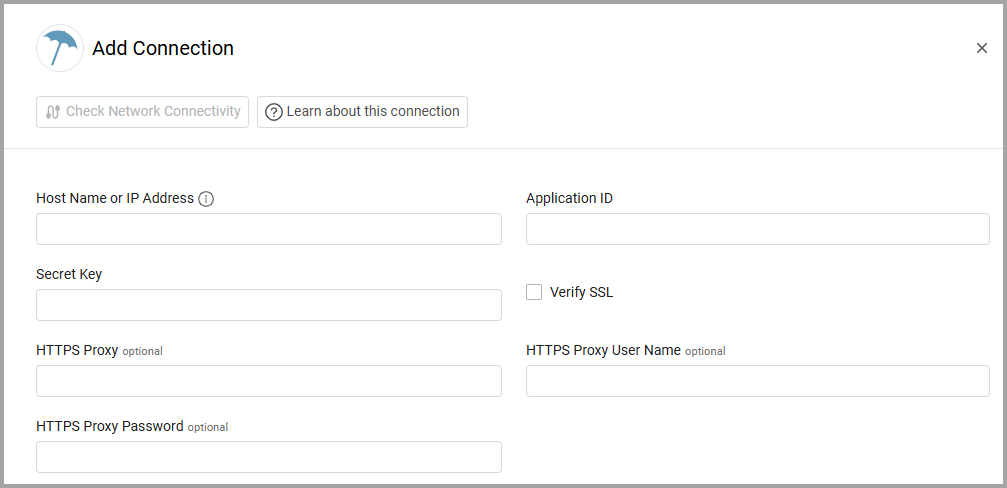
Optional Parameters
-
Verify SSL - Select whether to verify the SSL certificate of the server against the CA database inside of Axonius. For more details, see SSL Trust & CA Settings.
-
HTTPS Proxy - Connect the adapter to a proxy instead of directly connecting it to the domain.
-
HTTPS Proxy User Name - The user name to use when connecting to the value supplied in Host Name or IP Address via the value supplied in HTTPS Proxy.
-
HTTPS Proxy Password - The password to use when connecting to the server using the HTTPS Proxy.
To learn more about common adapter connection parameters and buttons, see Adding a New Adapter Connection.
Advanced Settings
Note
Advanced settings can either apply to all connections for this adapter, or to a specific connection. Refer to Advanced Configuration for Adapters.
- Fetch Incidents from the last X days (optional, default: 30) - Specify the number of days back to fetch the incidents.
Note
To learn more about Adapter Configuration tab advanced settings, see Adapter Advanced Settings.
Updated 26 days ago
