Cherwell IT Service Management (SQL)
Cherwell IT Service Management Database is a service desk platform enabling automation for process workflows, supporting tasks, and related approvals. The Cherwell IT Service Management Database adapter uses SQL to fetch information about devices.
Types of Assets Fetched
This adapter fetches the following types of assets:
- Devices
- Users
Parameters
- MSSQL Server (required) - The DNS / IP Address of the Microsoft SQL Server your Cherwell IT Service Management Database instance is using.
- To use a specific named instance, the value supplied should be in the following format:
{server_host}{instance_name}. - If no instance is supplied, the default instance will be used.
- To use a specific named instance, the value supplied should be in the following format:
- Port (optional, default: 1433) - The required ports are:
- Microsoft SQL Server discovery port - 1433.
- The specific port for the supplied named instance, if relevant.
- Database (required, default: MGTPCSM) - The name of the database inside the SQL Server.
- User Name (required) - The credentials for a user account that has the required permissions to fetch assets.
Note
The best practice is to create a dedicated SQL local user for Axonius usage. For details on creating an Axonius user for Microsoft SQL Server, see Creating a Local Read-Only User for Microsoft SQL Server.
If you are using a domain user, specify the domain and the user name in the following format: domain\username.
- Password (required) - The user's password. The password must not include ";".
- For details on the common adapter connection parameters and buttons, see Adding a New Adapter Connection.
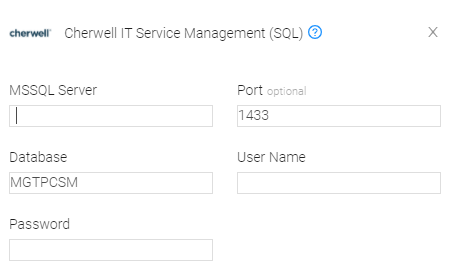
Advanced Settings
Note
Advanced settings can either apply for all connections for this adapter, or you can set different advanced settings and/or different scheduling for a specific connection, refer to Advanced Configuration for Adapters.
-
SQL pagination (required, default: 1000) - Set the number of results per page received for a given SQL query, to gain better control of the performance of all connections for this adapter.
-
CI type name include list (optional) - Specify a comma-separated list of CI types (Configuration Items, such as: computer or mobile device.) in Cherwell.
- If supplied, all connections for this adapter will only collect devices of the CI types provided in this list.
- If not supplied, all connections for this adapter will not collect any devices of any CI type.
-
Use Last Reconciled as Last Seen
- If enabled, all connections for this adapter will map Cherwell's Last Reconciled field as the device's Last Seen field.
- If disabled, all connections for this adapter will not map Cherwell's Last Reconciled field as the device's Last Seen field.
-
Use Last Discovery as Last Seen - If enabled, all connections for this adapter will map Cherwell's Last Discovery field as the device's Last Seen field.
-
Status include list (optional) - Only fetch devices with the specified status. Enter a list of statuses separated by commas.
-
Parse Device Model values as Device Model Family fields - Select this option to parse the vendor model into the “device model family” field instead of device model.
-
Fetch only deployed devices
- If enabled, all connections for this adapter will fetch only deployed devices.
- If disabled, all connections for this adapter will fetch all device types.
Note
For details on general advanced settings under the Adapter Configuration tab, see Adapter Advanced Settings.
Troubleshooting
- "Login failed" - If you are using a domain user, in the User Name field, specify the domain and the user name in the following format: domain\username.
Updated 4 months ago
