Quest KACE Endpoint Systems Management Appliances
Quest KACE Endpoint Systems Management Appliances provision, manage, secure, and service network-connected devices.
Asset Types Fetched
- Devices, Software, SaaS Applications
Before You Begin
Ports
- TCP port 80/443
Authentication Method
- User Name/Password
APIs
Axonius uses the following APIs:
- For V12.0 -KACE Systems Management Appliance 12.0 - API Reference Guide.
- For V14.0 -KACE Systems Management Appliance 14.0 Common Documents - API Reference Guide
Permissions
The value supplied in User Name and Password must have read-only permissions in order to fetch assets.
Connecting the Adapter in Axonius
To connect the adapter in Axonius, provide the following parameters:
Required Parameters
- KACE SMA Domain - The hostname of the KACE Systems Management Appliance (SMA) server.
- User Name and Password - The user name and password for an account that has an assigned role as Read-only administrator.
- Quest KACE Version (default: V11) - Select which version of Quest KACE you are using.
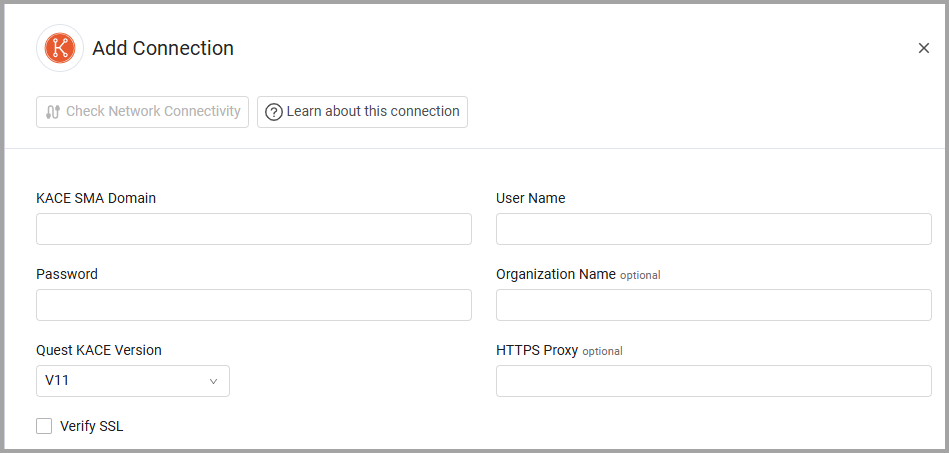
Optional Parameters
- Organization Name - The organization name. If the KACE Systems Management Appliance (SMA) appliance is configured for multiple organizations, the connection is limited to a single specified organization for the requesting user.
- If supplied, Axonius will use the specified organization name when connecting to the host defined for this connection and authenticating the API request.
- If not supplied, Axonius will use the "Default" organization name connecting to the host defined for this connection and authenticating the API request.
- Verify SSL - Select to verify the SSL certificate offered by the host supplied in KACE SMA Domain. For more details, see SSL Trust & CA Settings.
- HTTPS Proxy - Connect the adapter to a proxy instead of directly connecting it to the domain.
To learn more about common adapter connection parameters and buttons, see Adding a New Adapter Connection.
Advanced Settings
Note
Advanced settings can either apply to all connections for this adapter, or to a specific connection. Refer to Advanced Configuration for Adapters.
- Fetch drive encryption status for devices - Select this option to fetch the drive encryption status for all devices, when that information is available.
- Fetch machine custom inventory for devices - Select this option to fetch device information from the machine custom inventory.
- Fetch standard software data - Select this option to fetch only standard software data (without additional fields). This can help reduce fetch time and avoid memory errors on the appliance.
- Fetch Devices From Assets Endpoint - Enable this option to fetch devices from the Assets endpoint. When this setting is enabled, the following setting may be configured:
- Skip Retired Devices From Assets Endpoint - Select this option to not fetch retired devices from the Assets endpoint.
- Custom Parsing - See Adapter Custom Parsing for more information.
Note
To learn more about Adapter Configuration tab advanced settings, see Adapter Advanced Settings.
Updated 3 months ago
