StackRox
StackRox is a container security platform that protects cloud-based applications, detects threats, and manages vulnerabilities, compliance requirements, and configurations.
Asset Types Fetched
- Devices, Aggregated Security Findings, Software, SaaS Applications, Compute Services, Containers, Alerts/Findings, Compute Images
Parameters
- Host Name or IP Address (required) - The hostname or IP address of the StackRox server.
- API Key (required) - An API Key associated with a user account that has permissions to fetch assets.
Note
When User Name and Password are not supplied, API Key is required.
-
Verify SSL - Select whether to verify the SSL certificate of the server against the CA database inside of Axonius. For more details, see SSL Trust & CA Settings.
-
HTTPS Proxy (optional) - Connect the adapter to a proxy instead of directly connecting it to the domain.
-
HTTPS Proxy User Name (optional) - The user name to use when connecting to the value supplied in Host Name or IP Address via the value supplied in HTTPS Proxy.
-
HTTPS Proxy Password (optional) - The password to use when connecting to the server using the HTTPS Proxy.
To learn more about common adapter connection parameters and buttons, see Adding a New Adapter Connection.
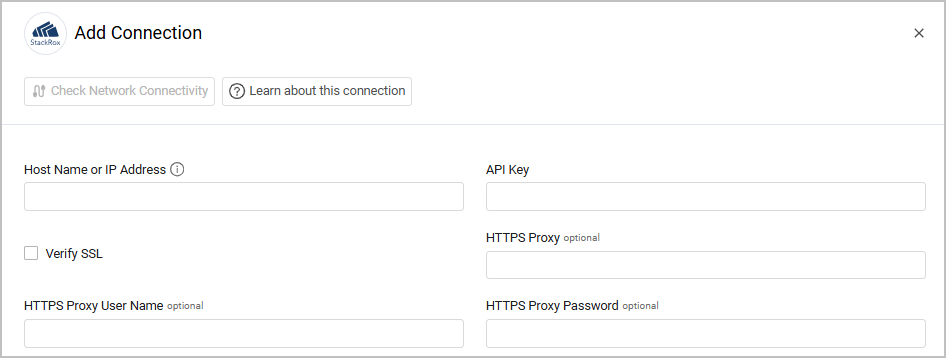
APIs
Axonius uses the StackRox Security Platform API.
Advanced Settings
Note
Advanced settings can either apply to all connections for this adapter, or to a specific connection. Refer to Advanced Configuration for Adapters.
Endpoints Config
To fetch specific assets from specific endpoints, enable the following options:
- Fetch Devices from Nodes
- Fetch ComputeServices from Clusters - When enabled, the following options become available:
- Enrich Clusters with Nodes
- Enrich Clusters with Namespaces
- Enrich Clusters with Deployment Details - When enabled, the following option becomes available:
- Enrich Deployment Details with Cluster: Image Details
Deployments - applies context on the following endpoints: Deployment Details
To configure additional settings for the Deployment Details endpoint, enable the following options:
- Keep only latest created deployments - Select to fetch only the latest deployment per namespace. If this is unselected, the system might display multiple deployments with different dates per namespace.
- Fetch Containers of sub type pod from Pods
- Fetch Containers of sub type container from Containers - When enabled, the following option becomes available:
- Enrich Containers with Container: Image Details
Deployments - applies context on the following endpoints: Containers
To configure additional settings for the Containers endpoint, enable the following options:
- Keep only latest created deployments - Select to fetch only the latest deployment per namespace. If this is unselected, the system might display multiple deployments with different dates per namespace.
- Fetch ComputeImage from Cluster: Image Details
- Fetch AlertFindings from Alerts
Note
To learn more about Adapter Configuration tab advanced settings, see Adapter Advanced Settings.
Supported From Version
Supported from Axonius version 6.0
Updated 7 days ago
